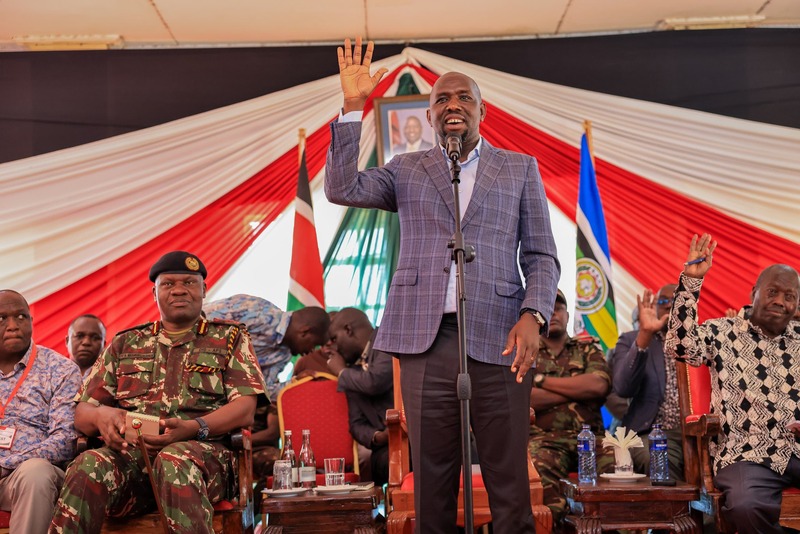Google boosts Chromebook capabilities with major OS 138 update

The features position Chrome OS as a more seamless experience for users juggling multiple devices and seeking more refined customisation options.
Google has rolled out Chrome OS version 138, which introduces three major updates designed to elevate both personalisation and productivity across Chromebook devices.
The most anticipated update is the long-awaited custom wallpaper sync, enabling users to automatically sync their wallpapers, whether downloaded images or photos, across all their Chrome OS devices. Gone are the days when only built-in Microsoft themes or system wallpapers could be synchronised.
More To Read
- Kenya among African nations to benefit from Google’s Sh904 million AI funding
- Chrome iOS upgrade now lets users switch between work and personal profiles with ease
- Google to unveil Pixel phones, watch, buds and foldable on August 20
- Google unifies Android and Chrome OS to power AI-driven cross-device experience
- OpenAI to launch AI-powered browser, challenging Google Chrome with conversational web experience
- 'Samsung Unpacked 2025' showcases Gemini Pro’s AI edge, 10-bit HDR brilliance, bigger flex screen
Another key feature is Desk Sync, allowing users to seamlessly synchronise their workspace, open windows, browser tabs, cookies, and virtual desktops across multiple devices.
This is especially useful for professionals using shared devices in environments such as healthcare, hospitality, or education.
Desk Sync is optional but can be enabled via the “Desk sync” option in Chrome OS settings.
On Chromebook Plus models, AI-generated wallpapers receive a major upgrade. The previous constrained prompt system is replaced with a free-form input, allowing users to type any descriptive prompt to create personalised AI backgrounds.
The “Inspire me” button now suggests prompt ideas for those wanting creative starting points.
Users on all Chrome OS devices also benefit from improved accessibility features, including enhanced Google Lens support for on-screen content and image-based text selection.
Chromebook Plus users gain a new “Help Me Read” feature that uses AI to simplify complex or technical text, making it useful for students, researchers, and content-heavy applications. “
“Select a piece of text and right-click on it to reveal the simplify button that can give you a straightforward version of the source, which can be digested at a glance.” Google said in a statement.
Users can also select to search for what they want on screen.
“To start, click the Lens icon in Launcher and select a region on your screen. Learn more about how to access Select-to-Search and Text capture.”
Together, these features position Chrome OS as a more seamless experience for users juggling multiple devices and seeking more refined customisation options.
Top Stories Today