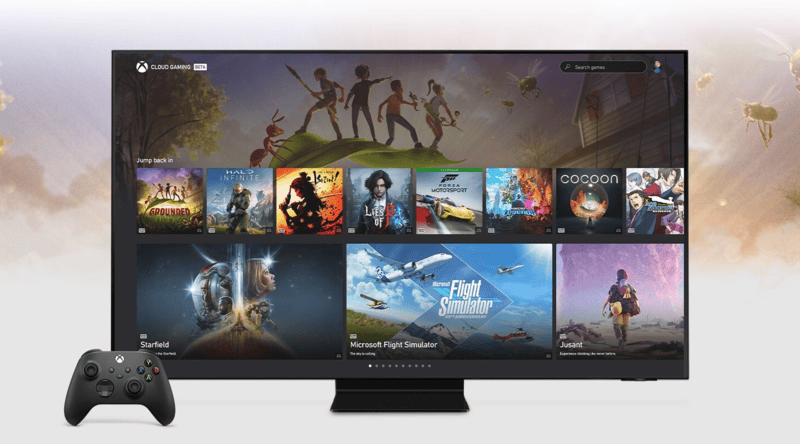Microsoft Excel integrates Copilot AI to streamline spreadsheet workflows

Copilot for Excel is now available to Microsoft 365 commercial subscribers with the Copilot add-on license. Microsoft plans to extend availability to education and government customers in the coming months.
Microsoft has officially rolled out its latest artificial intelligence-powered assistant, Copilot AI, into Microsoft Excel, marking a major leap forward in productivity tools.
The update introduces advanced machine learning features designed to help users intelligently analyse data, automate repetitive tasks, and even fill in spreadsheet cells with context-aware predictions.
More To Read
- How hype and Western narratives shape AI reporting in Africa, and what must change
- Microsoft: Cheaper Xbox Cloud gaming plan will soon be available for users
- Microsoft rolls out GPT-5 in Copilot, introduces smart mode for adaptive AI
- Mercedes-Benz partners with Microsoft to bring video calls, AI tools into cars
- OpenAI to launch AI-powered browser, challenging Google Chrome with conversational web experience
- Windows 11 finally overtakes Windows 10 as the world’s most used desktop OS
With the integration of Copilot AI, Excel now provides users with an intuitive assistant capable of understanding natural language prompts and performing complex data tasks in seconds.
Whether it is forecasting revenue, cleaning messy datasets, generating formulas, or creating pivot tables, Copilot can now help users complete these functions with minimal manual input.
For example, users can simply type a command like “Summarise sales trends for Q2 2025” or “Fill in missing data for the customer age column”, and Copilot will analyse the dataset, perform the required calculations, and populate the cells accordingly.
Key features of Excel Copilot
Intelligent cell fill: Copilot uses contextual clues and pattern recognition to fill in missing or incomplete cells. This includes everything from simple series (like dates or numbers) to more complex predictions based on historical data or related fields.
Natural language processing (NLP): Users can ask questions or give commands in plain English (e.g., “Highlight the top 5 performing products”) and Copilot translates these into Excel actions or formulas.
Automated data insights: Copilot scans spreadsheets to generate charts, summaries, and trend analyses without the need for manual setup.
Formula generation and debugging: Struggling with a complicated formula now, Copilot can write, explain, and correct formulas on the fly, helping users save time and reduce errors.
Scenario modelling: Users can ask Copilot to simulate various business scenarios, such as revenue projections based on adjustable parameters.
Built on Microsoft's AI stack
Copilot is powered by Microsoft’s Azure OpenAI Service, integrating models from OpenAI’s GPT-4o architecture.
It also leverages Microsoft Graph to draw in context from documents, emails, and calendars to deliver more personalised insights, especially for Microsoft 365 users.
According to Microsoft, all AI interactions are designed with enterprise-grade security and compliance standards, and organisations can control how data is accessed and used through administrative settings.
However, some data experts have expressed cautious optimism, noting that while Copilot is powerful, users still need to understand the fundamentals of Excel to verify Copilot’s suggestions and avoid misinterpretations.
The addition of Copilot marks a broader trend of AI-driven tools transforming traditional software into collaborative digital workspaces. Microsoft has already launched Copilot features across Word, PowerPoint, Teams, and Outlook.
Excel’s Copilot is seen as a particularly impactful innovation due to the program’s central role in data analysis, budgeting, and reporting.
Copilot for Excel is now available to Microsoft 365 commercial subscribers with the Copilot add-on license. Microsoft plans to extend availability to education and government customers in the coming months.
Top Stories Today