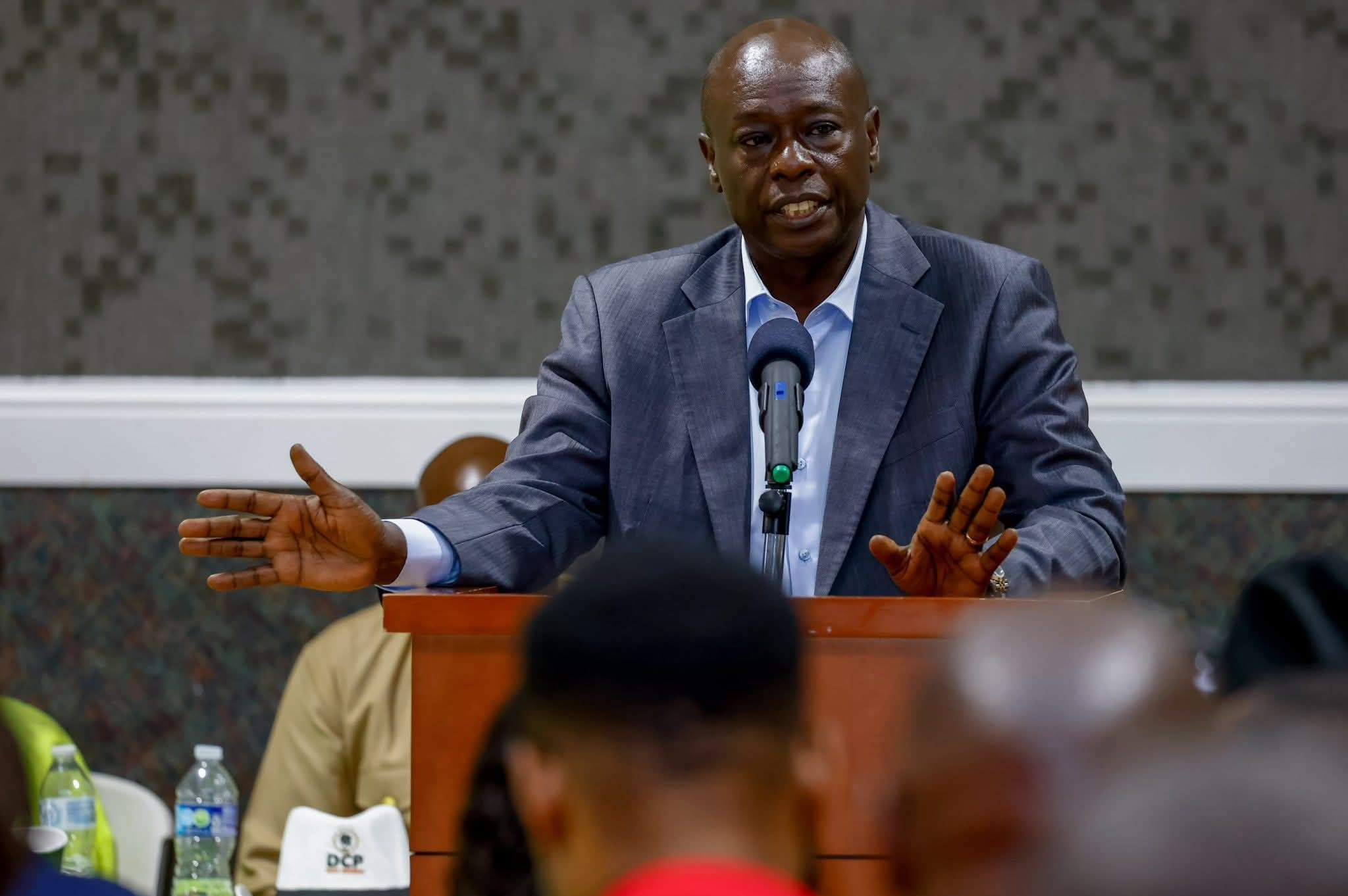Google rolls out ‘Preferred Sources’ to let users choose favourite news outlets in search
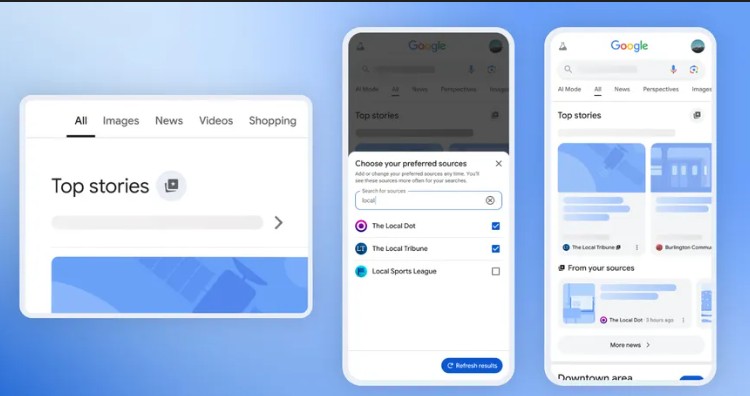
The feature, currently available in English to users in various parts of the world and rolling out in Kenya soon, works on both desktop and mobile. It gives users more control over their digital news experience.
Google has introduced a new feature called "Preferred Sources", allowing users to choose their favourite news websites and see more stories from them in the Top Stories section of Search results.
The feature, currently available in English to users in various parts of the world and rolling out in Kenya soon, works on both desktop and mobile. It gives users more control over their digital news experience.
More To Read
- Namibia launches AI-assisted learning pilot project to reach 2,500 students by 2026
- Dropbox set to discontinue password manager, users urged to export data
- Search engines under scrutiny after private ChatGPT conversations leak
- Google introduces AI-powered age verification
- Google boosts Chromebook capabilities with major OS 138 update
- Kenya among African nations to benefit from Google’s Sh904 million AI funding
What is Google’s preferred sources?
“Preferred Sources” lets you customise which news publishers appear most prominently when you search for trending topics. For example, do you want news from specific blogs or media houses like The Eastleigh Voice?
Once activated, your selected websites will show up more often in the Top Stories carousel or in a dedicated section titled "From your sources".
This tool is particularly useful for readers who rely on trusted outlets—whether that’s a national newspaper, a niche tech blog, or a local news site.
How to use preferred sources
On Mobile (Android or iOS)
1. Open Google Search on your mobile browser or Google app.
2. Search for a trending topic (e.g., “climate change” or “Pakistan election”).
3. In the Top Stories box, tap the star icon in the top-right corner.
4. A panel will appear showing suggested news sources.
5. Tap the star next to your preferred outlets (you can select multiple).
6. Return to your search results—the Top Stories feed will now prioritise those outlets.
On Desktop (Windows, macOS, ChromeOS)
1. Go to www.google.com and search for a current news topic.
2. In the Top Stories module, click the star icon in the upper-right corner.
3. Choose your favourite news sources from the pop-up menu.
4. Google will immediately update the Top Stories layout to highlight articles from your selections.
Tip: You can change your preferred sources anytime by clicking the star icon again.
Rollout and reactions
The feature will expand to more countries and languages later this year, including Kenya. Google says preferences will sync across devices if users are signed into their Google account.
While many see the move as a win for user choice, some smaller outlets fear it could widen the gap between big media houses and lesser-known publishers.
Google insists this is about "empowering choice", not limiting diversity. The company has also issued guidelines for publishers, encouraging them to invite readers to add them as preferred sources through call-to-action links and promotional banners.
Top Stories Today