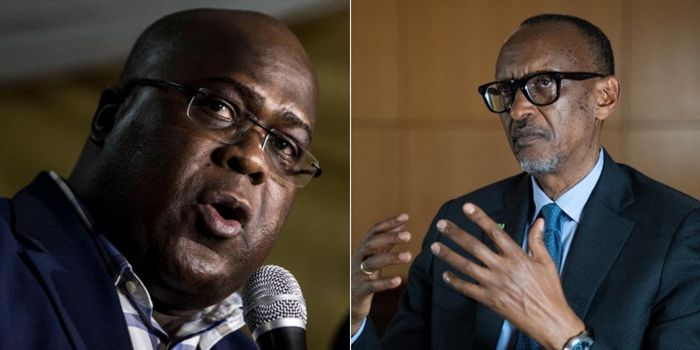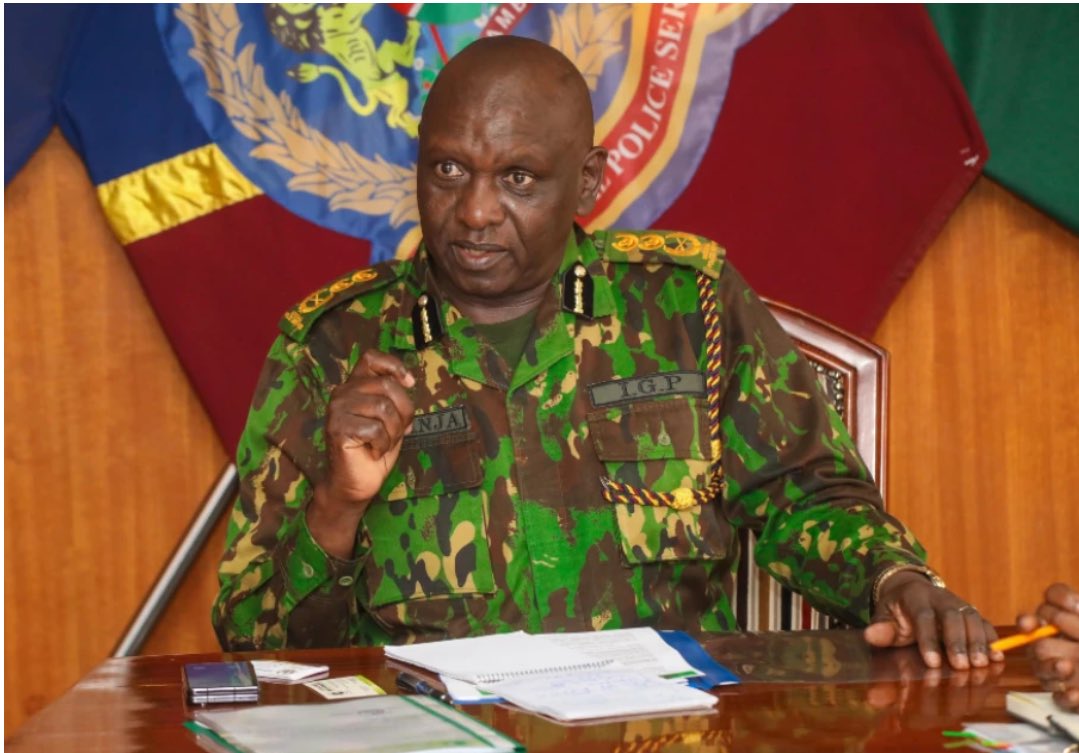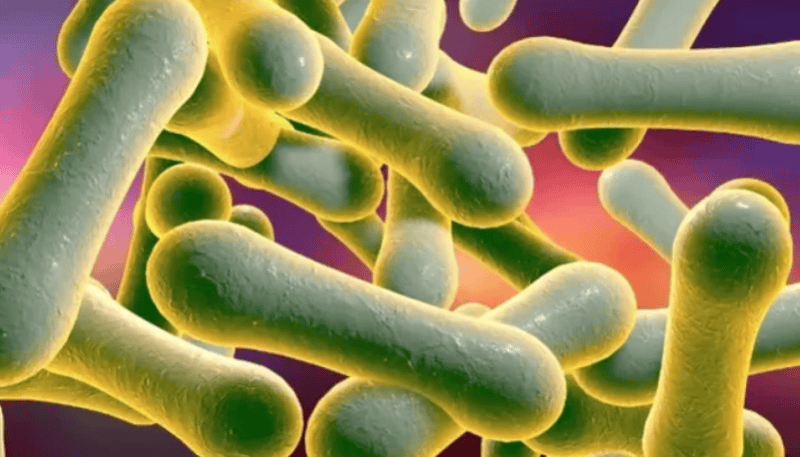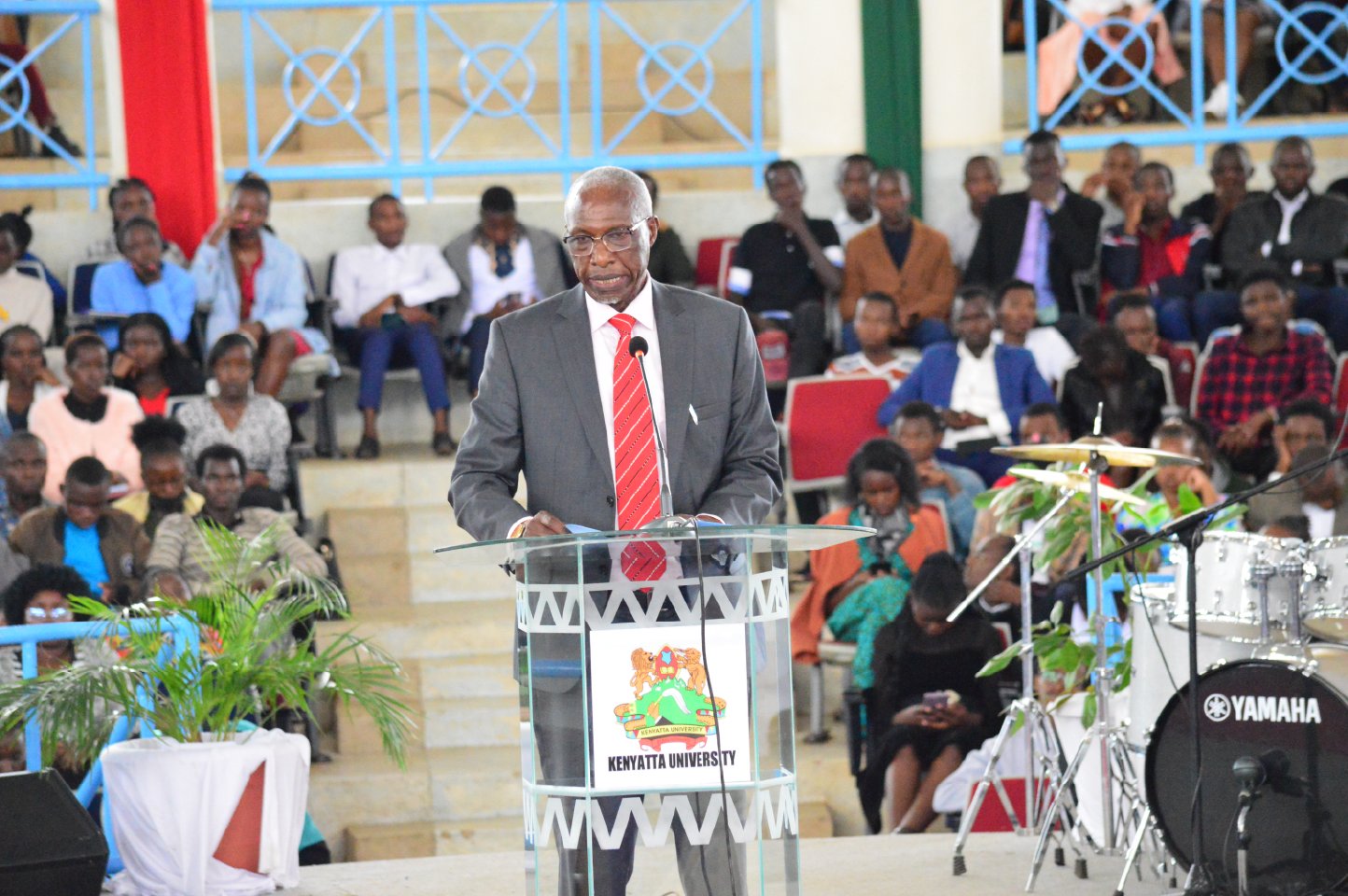Seven smart ways to protect your Facebook from hackers
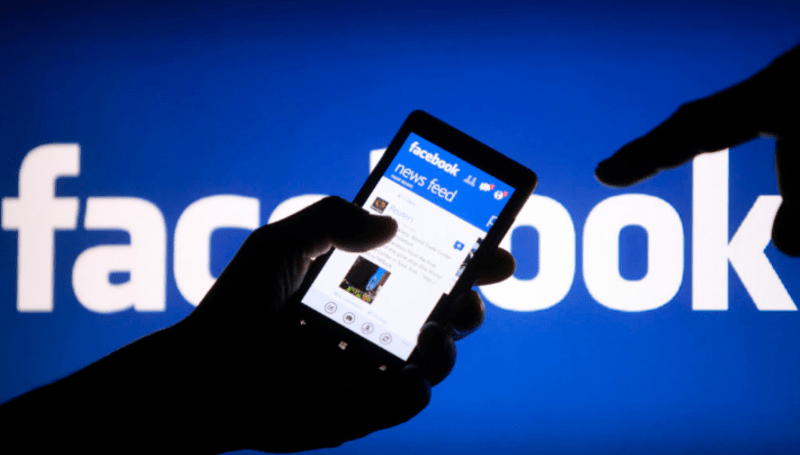
While a strong password is essential, a comprehensive approach—including 2FA, login alerts, and privacy controls—is key to keeping your Facebook account secure.
In today’s digital age, securing your social media accounts is more crucial than ever, especially with platforms like Facebook storing vast amounts of personal data.
While using a strong password is often the first line of defence, there are additional steps users can take to ensure their Facebook accounts remain safe from hackers.
More To Read
- Inside the rise of news influencers transforming media in Kenya, Nigeria and South Africa
- Faith under fire: How social media fuels rising attacks on religions, followers in Ethiopia
- Meta to deduct 5 per cent tax on Kenyan creators’ earnings in 2026
- Meta unveils new tool to protect Reels creators from content theft
- Social media can cause stress in real life - our ‘digital thermometer’ helps track it
- Fact Check: How fake content about the Sudan war spreads
1. Enable two-factor authentication (2FA)
Two-factor authentication is one of the most effective ways to add an extra layer of security to your Facebook account. When enabled, 2FA requires not only your password but also a second piece of information, such as a code sent to your phone via SMS or generated by an authentication app (e.g. Google Authenticator). This means that even if someone manages to obtain your password, they will not be able to log in without the second authentication factor.
How to enable 2FA:
Go to your Facebook settings
Click on Security and Login
Under Two-Factor Authentication, click Edit and follow the prompts to set up either SMS-based or app-based 2FA.
2. Use login alerts
Facebook offers a feature called Login Alerts, which notifies you whenever your account is accessed from an unrecognised device or location.
These alerts can help you detect unauthorised access quickly and take immediate action, such as changing your password or logging out of the suspicious device.
How to set up Login Alerts:
Go to Security and Login in to your settings
Under Setting Up Extra Security, click Edit next to Get alerts about unrecognised logins
Choose to receive notifications via email or text.
3. Review third-party apps
Over time, you may have granted third-party apps and websites access to your Facebook account.
While these apps can enhance your experience, they can also pose a security risk. It’s important to review and remove apps you no longer use or trust.
How to review and remove apps:
Go to Settings, then Apps and Websites
View the list of all active apps with access to your account
Click Remove next to any app you no longer use or trust.
4. Monitor account activity
Facebook allows you to view a detailed log of where and when your account has been accessed. This is helpful if you suspect unauthorised use.
Regularly reviewing this log ensures no unexpected activity is taking place.
How to check account activity:
In Security and Login, click Where You're Logged In
Review all active sessions. If anything looks suspicious, click Log Out to terminate those sessions.
5. Update your email security
Since your email account is linked to Facebook, it’s vital to ensure it is also secure. Use a strong password, enable 2FA, and be cautious of phishing emails designed to trick you into giving away your Facebook credentials or clicking on suspicious links.
6. Be aware of phishing scams
Phishing remains one of the most common tactics used by hackers to steal personal information. Attackers often impersonate Facebook to lure users into revealing login credentials.
Tips to avoid phishing:
Do not click on suspicious links, even if they appear to come from Facebook
Always verify the website URL (ensure it’s facebook.com and not a look-alike site)
When in doubt, type the Facebook URL directly into your browser instead of clicking links in emails or messages.
7. Update your privacy settings
Controlling who can see your posts and personal information can reduce the risk of exposure.
Facebook lets you customise your privacy settings so only trusted individuals can view your activity.
How to adjust privacy settings:
Go to Settings and select Privacy
From here, you can control who can see your posts, send you friend requests, or look you up using your email or phone number.
Top Stories Today