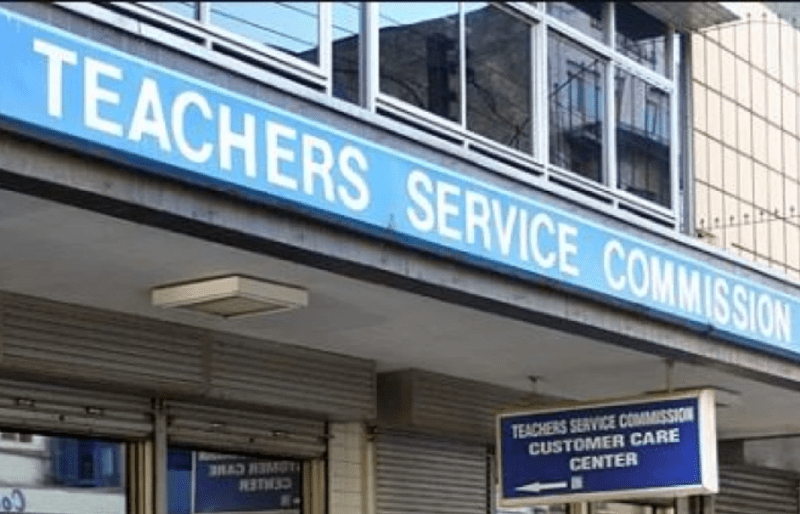Apple watch battery draining before day’s end? Experts reveal 7 easy ways to fix it

Customer forums remain full of battery-related reports, with analysts warning that managing power will stay challenging as wearables pack more advanced features into compact designs.
If you’re someone who never leaves the house without your Apple Watch—or always keeps it on—you may have noticed that the battery drains quickly.
Your Apple Watch can handle many tasks without your iPhone nearby, including tracking workouts, steps, heart rate, and activity goals. However, the device is more effective when paired via Bluetooth to your iPhone. This makes battery life a key concern, especially for heavy users.
More To Read
- Apple Watch could soon feature touch ID in biometric breakthrough
- How to choose the best smartwatch model for your lifestyle, budget and needs
- Snapchat messaging is now on Apple Watch
- Apple could soon allow users to scroll using their eyes on Vision Pro Headset
- Beginner’s guide: Connecting your Apple watch to an Android phone
Apple Watch owners worldwide have expressed frustration over one of the device’s most common issues: rapid battery drain. Despite Apple’s hardware and software improvements, many users report seeing their charge plummet before the day ends. Experts, however, suggest there are practical fixes to significantly extend battery life.
1. Update to the latest software
Apple regularly releases watchOS updates that include battery optimisations and bug fixes. Outdated software can create inefficiencies that drain power. To update, open the Watch app on your iPhone, go to General > Software Update, and install the latest version.
Experts note that many cases of sudden battery drain have been resolved with these patches.
It’s also important to check your Apple Watch battery health: go to the Settings app on your watch, tap Battery, then Battery Health, and scroll down to Maximum Capacity. The percentage shown measures your battery’s capacity relative to when it was new.
2. Manage background app refresh
Background app refresh keeps information up to date, but can quietly drain energy. To preserve battery, open the Watch app on your iPhone, navigate to General > Background App Refresh, and turn it off for apps you rarely use. Fitness and messaging apps may benefit from staying active, but social media and games typically don’t need constant refreshing.
3. Optimise display settings
The Apple watch display is among its most power-hungry components. Reducing screen brightness, shortening the “Wake Screen” duration, and disabling the Always-On display can dramatically improve battery life. Adjust these settings in Settings > Display & Brightness.
4. Reconsider notifications and connectivity
Excessive notifications and constant Bluetooth or Wi-Fi connections put a heavy strain on the battery. Experts advise limiting alerts to essentials. Fine-tune notifications in the iPhone Watch app > Notifications.
Additionally, when out of range, disabling Wi-Fi or cellular connectivity prevents the watch from continuously searching for a signal.
5. Use aeroplane mode strategically
Turning on aeroplane mode in areas without signals prevents roaming, which can quickly drain the battery as the watch searches for connections. Even in areas with coverage, Wi-Fi and cellular use consume less battery in strong signal zones and more in weak ones.
6. Reset or recalibrate the watch
If battery drain persists despite tweaks, deeper fixes may be necessary. Resetting your Apple Watch to factory settings can clear corrupted files that affect performance.
Battery recalibration is another option: fully drain the watch until it shuts off, then charge it uninterrupted to 100%. Apple says this helps the watch software read battery capacity more accurately.
7. Turn on low power mode
Apple notes that low power mode can extend battery life by reducing or slowing certain features.
Steps to enable low power mode:
1. Press the side button to open the Control Centre.
2. Tap the battery percentage button.
3. Turn on low power mode.
While Apple has not issued a formal recall or admitted to a systemic fault, customer forums and Apple support pages remain full of battery-related reports. Analysts say battery management will continue to be a challenge as wearables pack more advanced features into compact designs.
For now, users looking to get more life out of their Apple Watch can rely on these tried-and-tested methods.
Top Stories Today