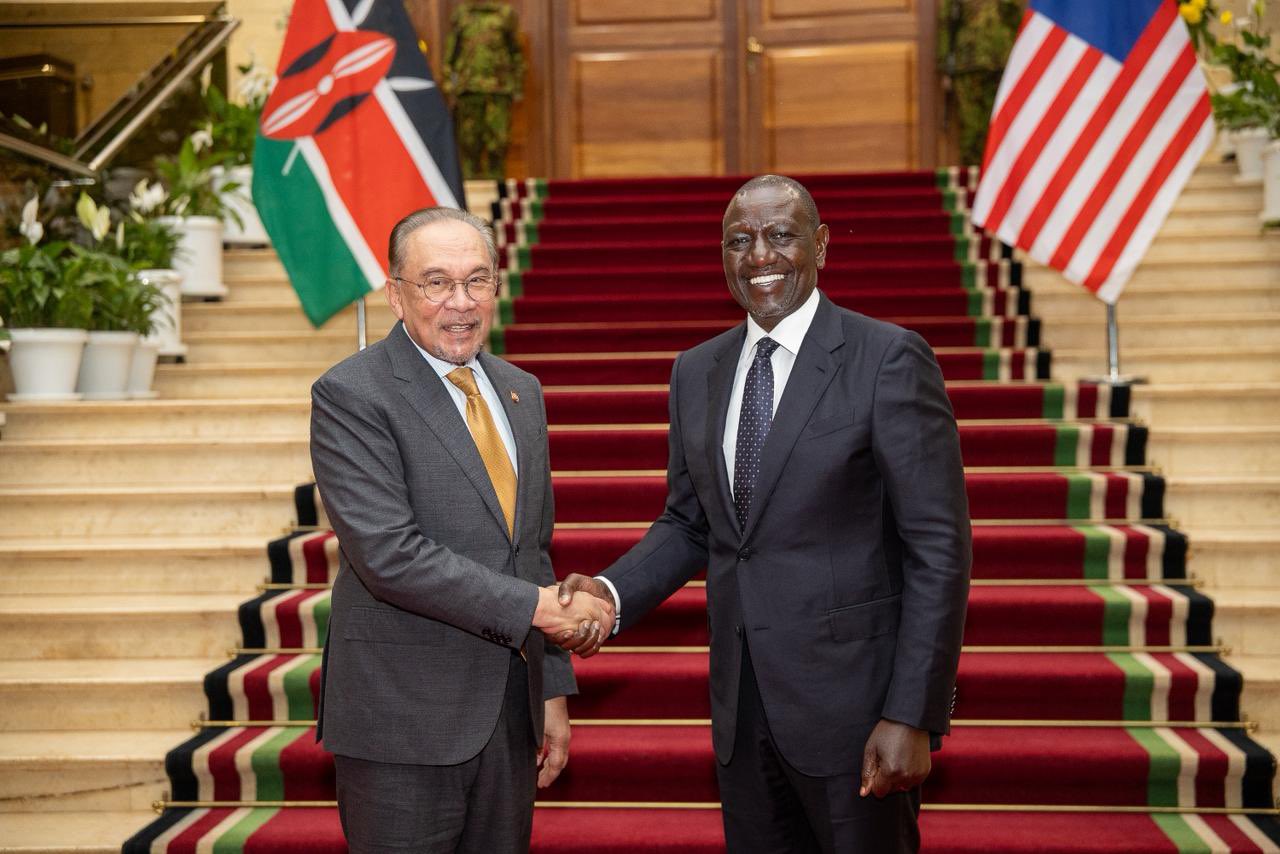Avoid camera hacking: Key tips to strengthen your home’s security

Recent consumer-protection reviews reveal that most camera compromises occur not from sophisticated cyberattacks, but from basic user-side vulnerabilities such as weak passwords, outdated apps, and unsecured Wi-Fi networks.
As smart-home devices become more widespread, cybersecurity experts are sounding the alarm about an increase in attempts to breach household security cameras.
While major camera brands continue to improve their security features, professionals agree that homeowners also play a crucial role in keeping these devices safe.
Recent consumer-protection reviews reveal that most camera compromises occur not from sophisticated cyberattacks, but from basic user-side vulnerabilities such as weak passwords, outdated apps, and unsecured Wi-Fi networks. Experts say these risks can be prevented with simple precautions.
As more families rely on both indoor and outdoor cameras for safety, the stakes are higher.
"People install cameras for peace of mind, but without proper security habits, these devices can become a risk instead of a safeguard," said Laura Kimotho, a digital camera expert at Smart Tech, in an interview with The Eastleigh Voice on Friday. "Most incidents come down to basic settings being ignored."
Although the chances of a camera being hacked remain low overall, experts emphasise that simple precautions can dramatically reduce these risks.
How to protect your home security cameras from hacking
Use strong, unique passwords
Many hacked cameras use simple or reused passwords. Laura advises users to avoid personal information like birthdays or names and to create long combinations of letters, numbers, and symbols.
"Never reuse passwords from social media, school, or gaming accounts," she adds.
Password managers can help families keep track of their passwords without having to write them down.
Turn on two-factor authentication (2FA)
Most major camera brands now support 2FA, which requires verifying a login through a text message, code, or app. Cybersecurity officers say this step blocks the vast majority of unauthorised access attempts, even if a password is leaked.
Keep apps and firmware updated
"People underestimate how important updates are," Laura explains. "Manufacturers release security patches all the time, and these updates close vulnerabilities before they can be exploited. When families ignore them, they leave their cameras exposed without realising it."
To protect your devices:
• Enable auto-updates on camera apps.
• Regularly check for firmware updates.
• Update your home router, as network weaknesses can affect cameras too.
"Old software is one of the easiest ways attackers gain access," she adds. "Keeping everything updated is one of the simplest, most effective defences."
Secure your Wi-Fi network
"Camera safety really begins with the network behind it," Laura notes. "Even the most advanced security camera can be vulnerable if the Wi-Fi it relies on isn’t protected." Key practices to secure your Wi-Fi:
• Use a strong Wi-Fi password to prevent unauthorised access.
• Change the default network name to hide your device’s brand or model.
• Turn off remote access features you don’t need.
• Set up a guest network for visitors, keeping your main devices isolated.
"A secure router is the first line of defence between your home and outside threats," Laura adds. "If that line is weak, everything connected to it becomes vulnerable."
Limit who has access to the camera app
Many breaches happen not because of device flaws, but because of weak access controls. Homeowners should:
• Review who has access to the app.
• Remove old accounts from former roommates or guests.
• Avoid casually sharing login credentials.
• Enable alerts for new logins.
"Digital housekeeping," as IT experts call it, is just as important as physical home security.
Place cameras thoughtfully
While interior cameras can be useful, it’s advised to avoid placing them in ultra-private areas like bedrooms or bathrooms. This reduces the risk of privacy issues or device malfunctions. Outdoor cameras, as well as those in kitchens and living rooms, are considered safer and more practical.
Stick to reputable brands
Cheap or unbranded cameras may lack essential security features. Experts recommend choosing devices that offer:
• Regular software updates
• Clear privacy policies
• Encrypted video streams
• Strong customer support
While slightly more expensive, these options often provide better long-term protection.
Laura stresses that the goal is not to alarm families but to encourage responsibility.
"Smart-home devices are incredibly useful," she says. "People just need to take a few commonsense steps. When they do, the risk of hacking drops massively."
Top Stories Today