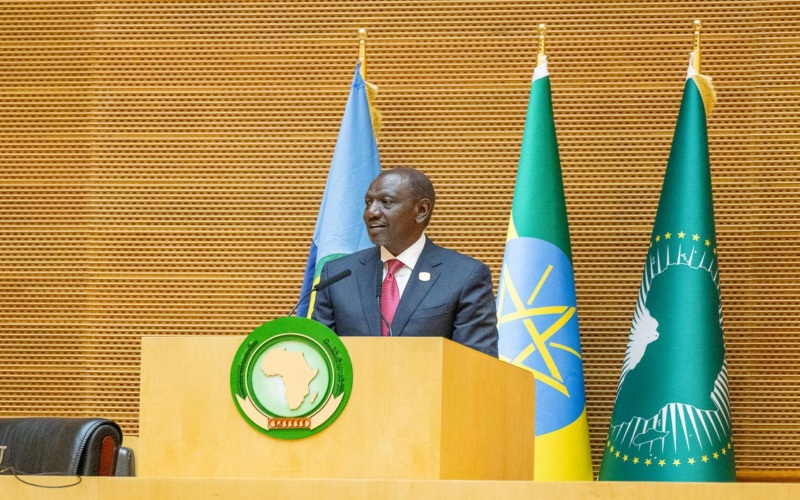Google prepares Chrome for Android to auto-fill SMS verification codes

This time-saving update was spotted by reliable tipster Leopeva64, is expected to significantly streamline the login experience across mobile web platforms.
Google is working on a convenient new feature for Chrome on Android that will allow the browser to automatically detect and fill in two-factor authentication (2FA) codes sent via SMS when accessing websites.
This time-saving update was spotted by reliable tipster Leopeva64, is expected to significantly streamline the login experience across mobile web platforms.
More To Read
- Google’s Gemini AI goes multimodal with audio uploads
- European Commission fines Google in ad-tech antitrust case
- Google must share search data with competitors, judge rules
- Google’s 'Nano Banana' breaks ground in AI creativity
- Google says developers distributing Android Apps outside Play Store must verify identity
- Google debuts first-ever magnetic wireless charging line
Currently, Android apps already support automatic SMS code detection through system-level permissions.
However, when visiting websites in Chrome, users still need to switch to their messages app, copy the one-time PIN (OTP), and paste it manually.
The new feature aims to eliminate that extra step by offering seamless autofill support right within the browser.
Leopeva64 also shared a screenshot of the experimental feature, which is available in Chrome Canary, suggesting that testing is already underway.
While not yet widely available to all users, the addition is being praised as a logical next step for Chrome, particularly for users who prefer web versions of services over downloading dedicated apps.
Although convenient, the update does not change the fact that SMS-based 2FA is generally considered less secure than app-based authentication, due to risks like SIM swapping and message interception.
Still, for users and websites relying on SMS verification, this could save valuable time.
This is not the only upgrade in Chrome that Google is working on for Android.
Google also recently introduced on-device AI to help detect suspicious notifications and a built-in PDF reader to improve document handling without leaving the browser.
Top Stories Today