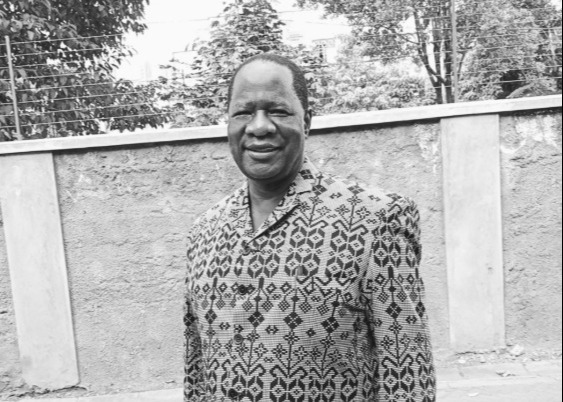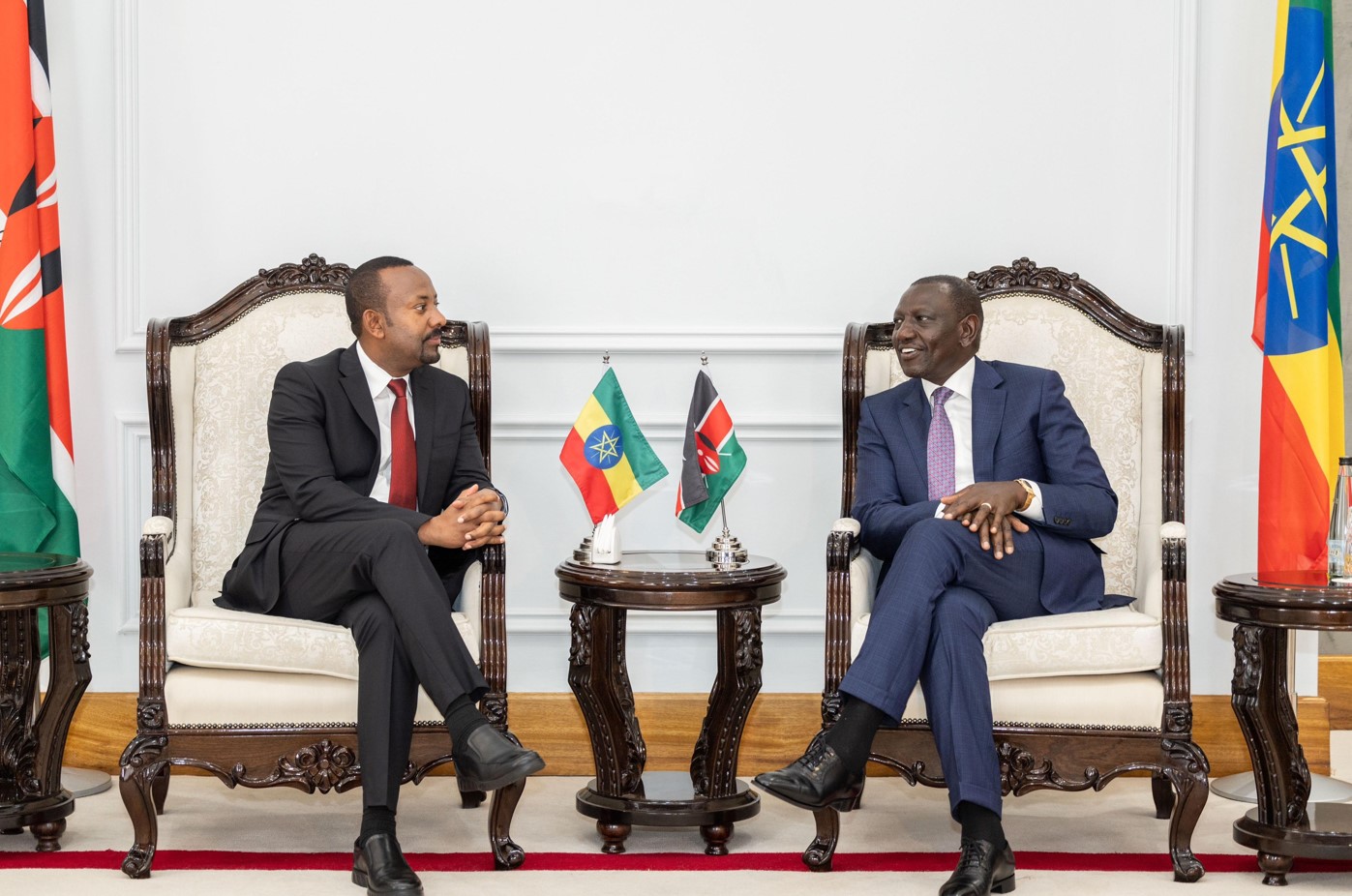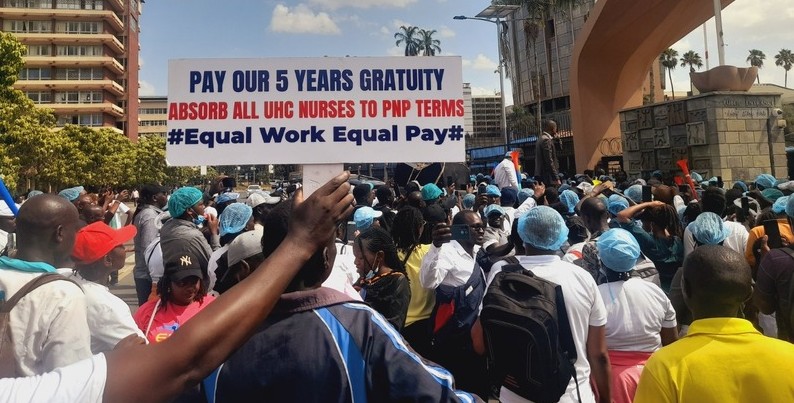Gmail rolls out new ‘manage subscriptions’ feature to help users easily unsubscribe from unwanted emails
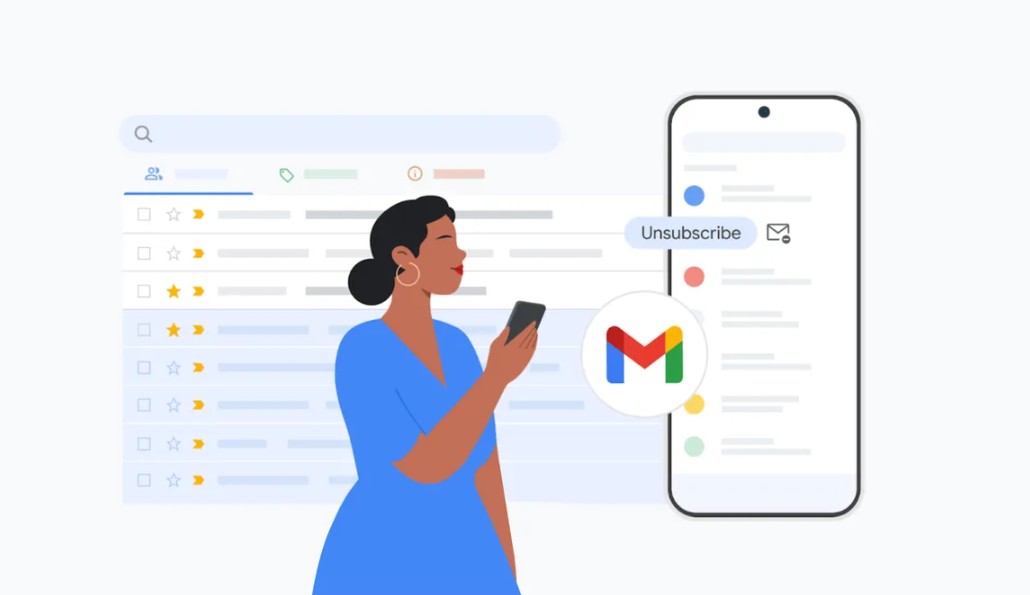
The new “Manage subscriptions” tool is being introduced to select users on the web, Android, and iOS, with a wider rollout expected in the coming weeks.
Google on Tuesday announced the rollout of a new Gmail feature designed to give users more control over their inboxes. The new “Manage subscriptions” tool is being introduced to select users on the web, Android, and iOS, with a wider rollout expected in the coming weeks.
For many Gmail users, it can be easy to feel overwhelmed by the large volume of subscription and promotional emails, from daily deal alerts and outdated blog newsletters.
More To Read
- European Commission fines Google in ad-tech antitrust case
- Google’s 'Nano Banana' breaks ground in AI creativity
- Editors, reporters challenged to adopt AI but maintain human oversight
- Google launches real-time video editing shortcut in Google Drive
- Google debuts first-ever magnetic wireless charging line
- Search engines under scrutiny after private ChatGPT conversations leak
These messages can quickly clutter inboxes, making it harder to find the emails that matter.
To tackle this, Gmail’s latest feature lets users easily view and unsubscribe from marketing or promotional emails, all in one place.
How the ‘Manage Subscriptions’ feature will work:
Gmail will be able to display:
A list of your active subscriptions.
Senders ranked by the frequency of their emails.
The number of messages received from each sender in recent weeks.
By clicking on a sender, users can view all past emails from that source and then unsubscribe with a single click.
Gmail then sends an unsubscribe request on the user's behalf, effectively cutting the digital clutter without the hassle of digging through individual messages.
“This new tool makes it easier than ever to decide what stays and what goes,” said a Google representative in a statement.
“We’re giving users the control to clean up their inboxes without hunting through dozens of emails.”
To access the feature:
Step 1
Open Gmail on the web or mobile.
Step 2
Tap the navigation menu (3 lines) in the top-left corner.
Step 3
Select “Manage subscriptions” at the bottom of the side panel.
From there, users can take a quick inventory of their email sources and remove the ones they no longer want, no more scrolling through the fine print to find a hidden unsubscribe link.
How to unsubscribe from promotional emails without the new feature
For users who do not yet see the new “Manage subscriptions” view, Gmail still offers traditional ways to unsubscribe:
Option 1: Use the Gmail unsubscribe button.
Open a promotional or newsletter email then look near the sender’s name, the bottom or at the top of the email.
Click “Unsubscribe” or “Change preferences”.
Option 2: Search up
Use Gmail’s search bar to type “unsubscribe”, then browse through and remove emails from senders you no longer want.
Option 3: Use filters or block
Go to Settings, then click Filters and Blocked Addresses. Create rules to automatically delete or archive repetitive senders.
According to Google, the feature is currently rolling out in phases to select users across supported devices and countries.
So until then, users can continue using Gmail’s existing tools to reduce inbox clutter and protect themselves from unwanted content.
Top Stories Today