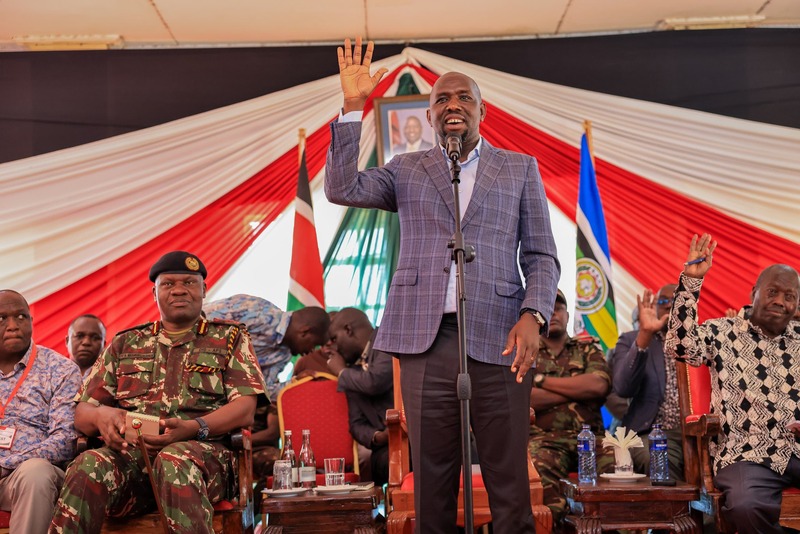Step-by-step guide on how to access KPSEA results

The results were uploaded on Tuesday to the Competency-Based Assessment (CBA) portal, where schools can log in to retrieve the details.
The Kenya National Examination Council (KNEC) have officially released the 2024 Kenya Primary School Education Assessment (KPSEA) results, providing schools and parents with access to learner-specific reports.
The results were uploaded on Tuesday to the Competency-Based Assessment (CBA) portal, where schools can log in to retrieve the details.
More To Read
- Grade 6 learners have until February 28 to register for 2025 national exams
- KNEC urges accuracy as registration of KCSE, KPSEA candidates set to kick off
- As schools grapple with Grade 9 admissions, empty Form One classrooms highlight CBC's transition struggles
- KNEC releases 2024 KPSEA results; here is how to access them
- KCSE exam results to be released in January as KNEC enhances cheating scrutiny
- Shock as 23 pupils in Eldoret sit fake KPSEA tests in unregistered school
KNEC, in its announcement, encouraged schools and parents to promptly access the reports.
"Schools that presented candidates for the assessment are advised to log into the portal and access the learner-specific reports. Congratulations to all the 2024 KPSEA candidates," the council stated.
About 1.3 million Grade Six candidates sat for the KPSEA exams between October 28 and October 30 last year.
The assessments were conducted alongside the Kenya Intermediate Level Education Assessment (KILEA) and the Kenya Certificate of Secondary Education (KCSE).
Parents, schools, and students can follow these steps to view the KPSEA results:
1. Log into the CBA portal.
2. Enter the student's username and password.
3. If you have forgotten the password, click the 'Forgotten Password' icon to reset it.
4. To view specific learner details, select the grade and provide a valid Assessment Number.
5. Once logged in, search for results and select the download option to save the report.
For those experiencing difficulties accessing results, KNEC advises contacting the respective schools for assistance.
Other Topics To Read
Top Stories Today