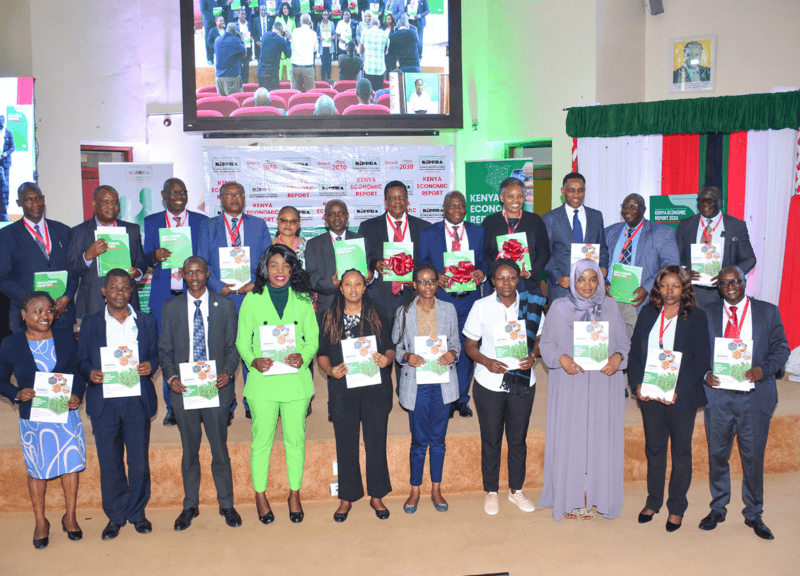WhatsApp: What to do when you are hacked

The first sign of getting hacked could be an unusual activity, that is, if you notice any messages or replies to messages you have not sent, contacts you do not recognise, frequent logouts, or updates you do not recognise.
We live in a digital age where getting hacked is one click away. This leaves vulnerable users to data theft, privacy breaches and potential scams.
If you ever find or think that your WhatsApp has been hacked, here is what you need to do.
More To Read
- Meta to launch smartwatch with AI, built-in camera in September
- WhatsApp to introduce custom message reminders to boost productivity
- WhatsApp discontinues old Windows app, launches faster, more secure desktop version
- WhatsApp rolls out live audio feature, inspired by Twitter Spaces
- WhatsApp to roll out stickers, music, drawing tools for status updates
- WhatsApp developing AI-powered feature to assist users with writing, replying messages
Step 1: Check for any suspicious activity
The first sign of getting hacked could be an unusual activity, that is, if you notice any messages or replies to messages you have not sent, contacts you do not recognise, frequent logouts, or updates you do not recognise.
Additionally, getting notifications about security changes that you have not initiated could also be an indication that someone has gained access to your account.
Step 2: Log out
WhatsApp allows users to use their accounts on multiple devices, using the WhatsApp web feature.
This is made possible if a person gains access to your QR code found in the settings. He or she can see and reply to messages, simultaneously as you, on another device.
To secure your account:
· Open WhatsApp and go to Settings.
· Click on Linked Devices.
· Log out of all devices that are not your own. This ensures that the hacker can no longer access your account through other devices.
Step 3: Enable two-step verification
Enabling two-step verification adds another layer of security to your WhatsApp account even if somebody knows your number.
The feature requires a user to set a PIN or passcode, in addition to the password when logging in.
Other Topics To Read
· Go to Settings then click Account. Enable the Two-step Verification.
· Follow the instructions to set up a PIN or password.
Step 4: Contact WhatsApp support
If you are still unable to access your account, contact WhatsApp customer support immediately. They may help you recover your account and additional privacy tips.
· Go to Settings, click Help and tap on Contact Us.
Step 5: Reset your Phone's security
Ensure your security settings are intact by changing your phone's PIN or password. Ensure your phone is always up to date or run a security scan on your phone using antivirus software to detect or remove malicious applications that might be installed.
Step 6: Reinstall WhatsApp and secure your account
If you are unsure that your account was compromised, delete and reinstall the WhatsApp application. This will allow you to log in again with your phone number, which will trigger a verification code to regain access.
Once you regain your account. Turn on the two-factor authentication and set a strong password.
Remember, in case you use WhatsApp web to log into another device, always log out afterwards.
Avoid clicking on suspicious links, especially if it is from a site you do not recognise, especially those that ask for personal details, phone numbers or login credentials.
Always stay vigilant, and secure your account to avoid a repeat of such incidents.
Top Stories Today