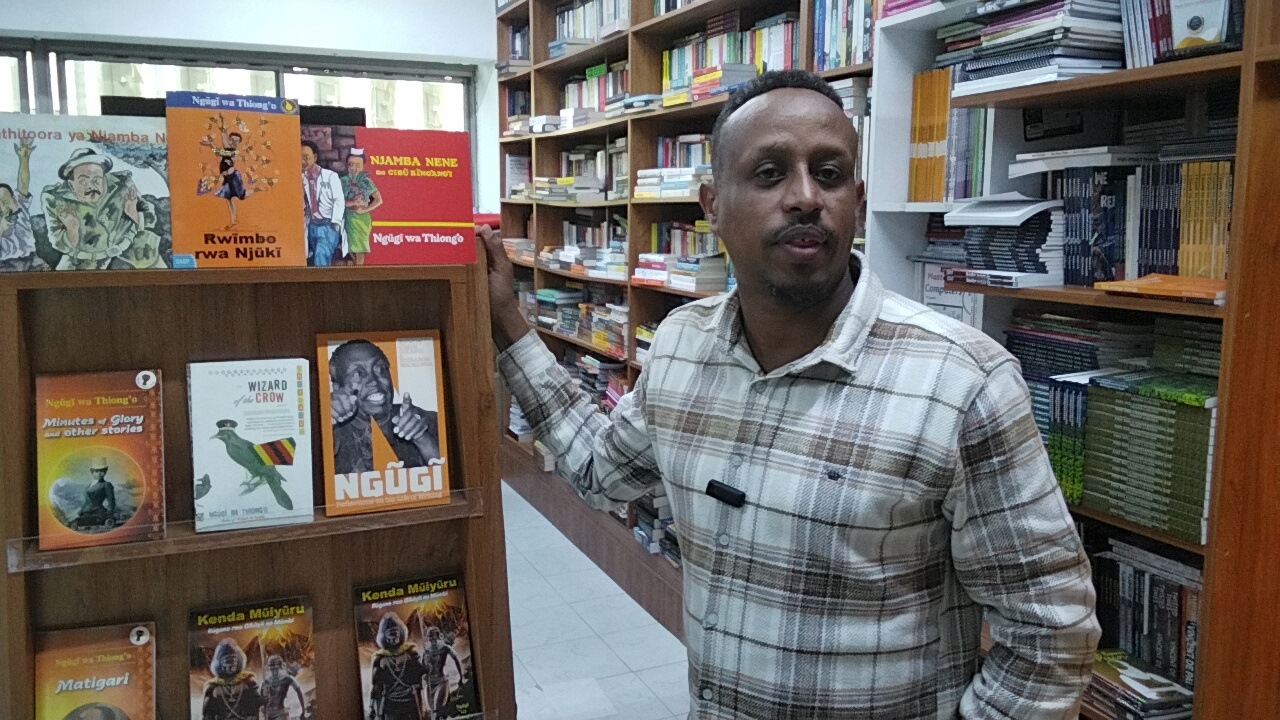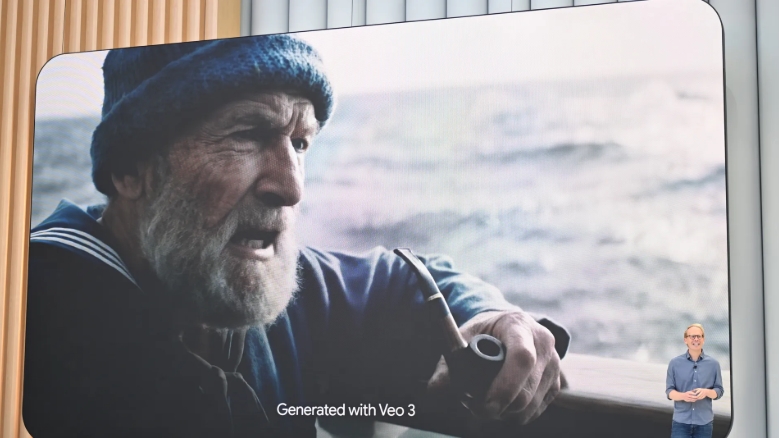Beginner’s guide: How to delete your Google search history
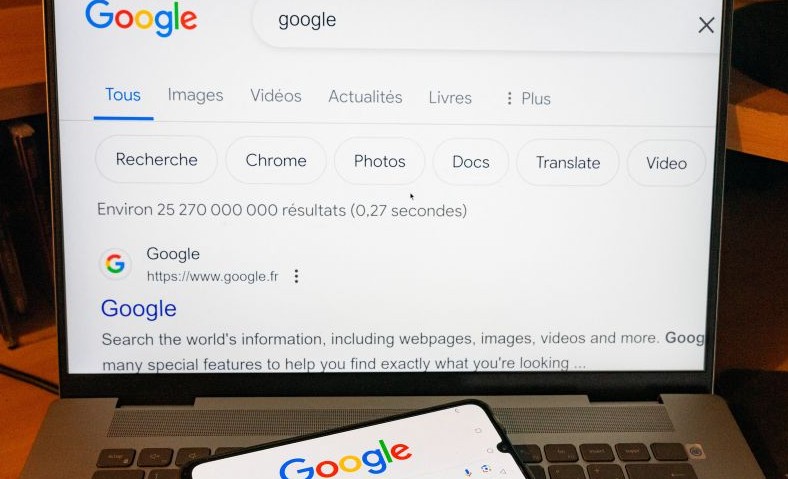
Though Google’s search history can be deleted, it is important to note that certain data, such as location history and YouTube activity, are separate and require their own management.
In today’s digital age, privacy has become an essential concern for many internet users. One area where privacy can often be overlooked is Google’s search history.
While Google stores search history to enhance your experience and provide personalised results, some users prefer to manage or delete this information for various reasons.
More To Read
- Email vs Gmail: Why the difference matters in a digital world
- Google Chrome to automatically replace weak passwords in major security upgrade
- Google unveils tool to flag AI-generated content
- YouTube shorts monetisation hits new milestone as creator earnings soar
- Google prepares Chrome for Android to auto-fill SMS verification codes
- Google quietly refreshes iconic 'G' logo with subtle design tweaks
Google allows users to easily access and manage their search history through their Google account.
Deleting this history is a straightforward process and can be done through several methods, depending on the device you are using.
Step 1: Sign in to your Google account
To begin the process, ensure you are signed into your Google account. Without logging in, you will not have access to your personal search history, but once logged in, you can navigate to the ‘Google My Activity page’, where all your search history is stored.
Here, you can view, manage, or delete your search history.
Step 2: Delete your history
Google also provides options to filter the history by date and product, allowing users to focus on specific periods of their search activity. Choose if it is ‘the past 24hrs’, ‘past 4 weeks’ or even the ‘Entire history’.
Step 3: Set automatic deletion
Google gives users the option to set up automatic deletion of search history after a certain period, such as every three months or every 18 months. This feature helps manage your privacy without requiring constant attention.
The decision to delete search history can be motivated by a desire for more control over personal information or simply a way to start fresh.
As privacy concerns grow, taking the time to manage and delete digital footprints has become a crucial aspect of online security.
Though Google’s search history can be deleted, it is important to note that certain data, such as location history and YouTube activity, are separate and require their own management.
However, the ability to delete and manage search history empowers users to take charge of their digital privacy in an increasingly connected world.
In a time where online security is more important than ever, understanding how to manage your digital footprint is an essential skill for anyone navigating the online space.
Top Stories Today