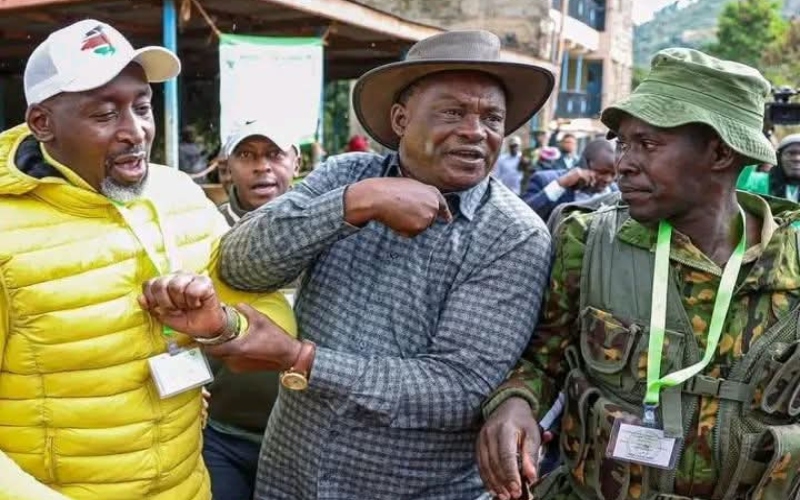Kenya faces surge in fake iPhones: How to spot clones before you buy

With clone iPhones flooding Kenya, experts reveal simple steps to verify authenticity and avoid costly scams.
In a year when smartphone counterfeiting has reached record highs across Africa, tech experts are warning consumers to exercise extra caution when purchasing new iPhones, especially from informal or online marketplaces.
Reports from the Communications Authority and local phone retailers indicate a steady rise in “clone iPhones”—fake devices that look almost identical to genuine Apple products but run on Android systems modified to mimic iOS. These counterfeit phones often come at attractive prices but fail to deliver Apple’s quality, security, or warranty support.
More To Read
- Smart ways to free up phone storage without deleting your favourite photos
- Adobe to release free iPhone version of Premiere to rival CapCut
- Apple announces it has sold three billion iPhones as CEO Tim Cook outlines AI vision
- How to hide apps on your phone: A detailed guide for Android, iPhone users
- Beyond the price tag: 5 key things to look for before buying a new phone
- Beginner’s guide: Connecting your Apple watch to an Android phone
So, how can you tell if your iPhone is genuine or fake? Here’s a detailed guide every buyer should know:
1. Check the serial number or IMEI
The most reliable way to confirm authenticity is through Apple’s official verification site.
• On the iPhone, go to Settings > General > About.
• Copy the Serial Number or IMEI listed.
• Visit Apple’s site: https://checkcoverage.apple.com
• Enter the serial number and verification code.
If your device is genuine, the page will show:
• The exact iPhone model
• Activation status
• Warranty details or AppleCare eligibility
If the number is invalid or returns no results, the phone is most likely counterfeit or refurbished through an unofficial channel.
2. Examine the packaging
• Apple’s packaging is clean, minimalistic, and precise. Look for:
• Perfectly printed logos; Apple never uses off-centre or smudged ink
• Matching serial numbers on the box and device (check under Settings and on the SIM tray)
• High-quality materials; fake boxes often feature dull printing, thin cardboard, or inconsistent fonts
In Kenya, genuine Apple boxes also have clear KEBS import stickers for authorised distributors like Safaricom or iStore
3. Inspect the iPhone’s physical build
Even high-quality counterfeits cannot match Apple’s craftsmanship. Pay attention to:
• Buttons: Real iPhones have firm, silent buttons with no wobble
• SIM tray: Genuine trays are metallic and flush with the frame
• Apple logo: Should be metallic and perfectly centred, not printed
• Ports: iPhones use Lightning or USB-C (depending on model). Any micro-USB or irregular port is a fake
• Back cover: If removable, the phone is fake. Apple’s iPhones are sealed and cannot be opened without specialised tools
4. Turn it on to check the software
This is often the biggest giveaway.
Fake iPhones run Android systems made to look like iOS, but there are telltale signs:
• Settings > General > About: Real iPhones list an iOS version (e.g., iOS 18.1)
• Try Siri; clones often launch Google Assistant instead
• Open the App Store; fake phones redirect to Google Play
• Connect to a Mac; iTunes or Finder should recognise the phone automatically. If it does not sync or shows a “cannot detect device” error, it is not a real iPhone
5. Test the camera and display quality
Apple’s camera hardware is unmatched. Even older iPhones produce sharp, natural photos.
Fake iPhones often:
• Produce blurry or overexposed images
• Lack Portrait or Cinematic mode
• Have slower touch response or grainy screens
• Try recording a short 4K video or zooming digitally; clones often lag or crash.
6. Verify the charger and accessories
Counterfeit iPhones usually come with cheap accessories. Genuine Apple products feature:
• Smooth white cables with “Designed by Apple in California” engraved
• Heavy, well-finished adapters with model numbers
• Official MFi (Made for iPhone) certification
In Kenya, fake accessories are a major concern. Many look identical but fail voltage standards, risking battery damage or safety hazards.
7. Buy only from authorised dealers
To ensure safety, purchase only from verified Apple resellers, such as:
• Apple Kenya (Redington)
• iStore Kenya
• Safaricom Shops
• Elite Digital Solutions
Avoid deals that sound “too good to be true” on social media platforms like Facebook Marketplace or Instagram. If a seller refuses to issue an official receipt or warranty, walk away.
8. Contact Apple support
If still uncertain, contact Apple Support via the official website or chat. Provide your serial number and purchase details; they can verify authenticity instantly.
Kenya’s thriving second-hand smartphone market, especially in Nairobi’s CBD and towns like Mombasa and Kisumu, has made it easier for counterfeit dealers to blend in.
According to the Communications Authority of Kenya, nearly 10 per cent of devices sold locally in 2024 were fake or uncertified imports.
With iPhones commanding premium prices, they have become a top target for counterfeiters. Experts urge Kenyan consumers to verify before buying, not after a problem arises.
Before you pay, always turn on the device, connect to Wi-Fi, and check its serial number online. A few minutes of verification can save you thousands of shillings and months of frustration.
If you have bought or plan to buy a new iPhone, especially from non-authorised outlets, take a moment to verify it using Apple’s tools and your own eyes. A genuine iPhone is a long-term investment; a fake one is an expensive disappointment.
Top Stories Today