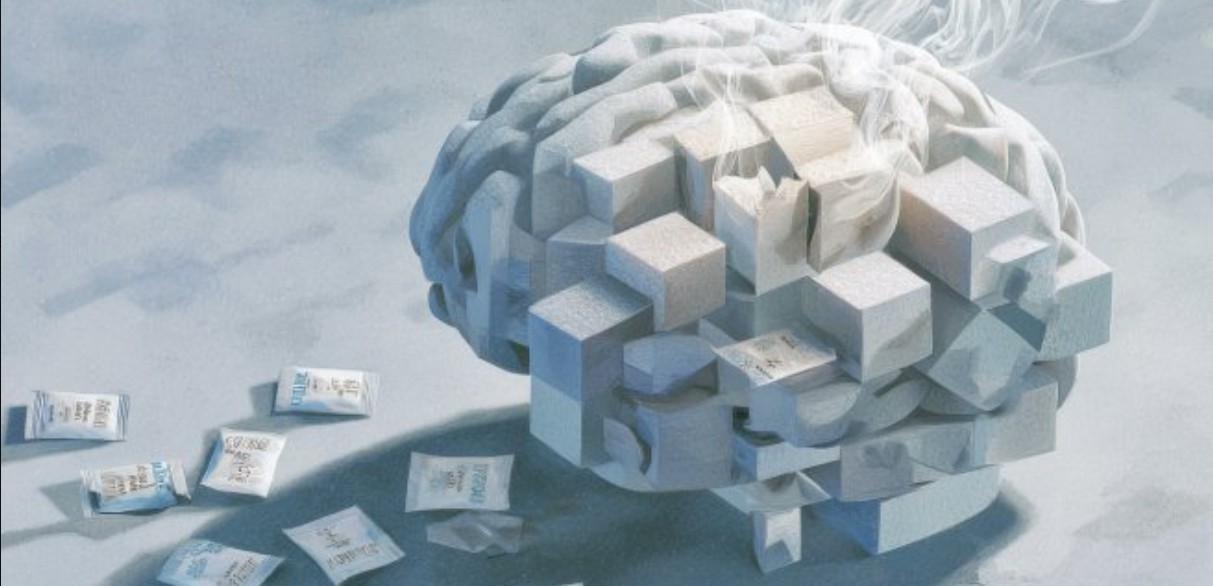12 exciting new WhatsApp features that you need to know about

These updates cover a wide range of tools, from smarter group chats to streamlined event planning and smoother video calls, making the platform even more dynamic and user-friendly.
WhatsApp has introduced a powerful suite of twelve new features aimed at upgrading how users chat, call and organise life through the app.
These updates cover a wide range of tools, from smarter group chats to streamlined event planning and smoother video calls, making the platform even more dynamic and user-friendly.
More To Read
- Kenyans hooked on social media, spending up to six hours a day - survey
- WhatsApp to roll out voice recording feature for missed calls
- WhatsApp rolls out group call scheduling feature for easier planning
- New WhatsApp update warns users before joining unknown group chats
- WhatsApp to introduce Guest Chat for messaging non-users
- Over one-third of Kenyans spend over six hours daily on social media, GeoPoll survey finds
“With new features and updates being added all the time, it can be easy to miss out on useful and exciting ways you can use WhatsApp. To keep you in the loop, we’ll be sharing regular roundups of the latest updates, tools, and settings,” WhatsApp said in a statement.
“Today’s roundup includes features that have rolled out recently to make your conversations and calls more enjoyable and improve your Channels experience.”
Smarter chats and better group management
Among the standout updates is a new ‘online’ indicator in group chats, showing how many members are active at any given time, helpful for gauging when it is a good time to spark or join conversations. However, it does not show who is online, for privacy matters, unless you type something and check the message info, to see who has read.
WhatsApp has also added a “Highlights” notification setting that lets users customize alerts to only trigger for mentions, replies, or messages from saved contacts.
No more unnecessary buzzes from inactive group threads.
Enhanced event features
WhatsApp’s event-planning tools have also seen an upgrade.
Previously limited to group chats, event creation is now available in 1-on-1 conversations too.
Users can RSVP as “maybe,” invite a plus-one, set end dates and times, and pin event details in chat for easy reference, perfect for meetups, work planning, or even weddings.
More natural reactions and document scanning
In everyday chats, reactions are more fluid now. You can tap someone else’s emoji reaction to instantly use the same one, no more searching for the right icon.
For iPhone users, WhatsApp has added an in-app document scanner, enabling users to scan, crop, and send official paperwork directly from the app.
Plus, iOS users can now set WhatsApp as their default messaging and calling app in supported regions.
Video calls get a major boost
Video calling has been upgraded with several convenience features.
iPhone users can now pinch-to-zoom during a video call, allowing closer viewing of what is shared.
You can also add participants to an ongoing 1-to-1 video call right from the chat thread, which is ideal for turning private calls into group discussions without hanging up.
Under the hood, WhatsApp’s optimised routing system now ensures more reliable video calls with fewer drops and freezes.
If your internet connection supports it, your video will even upgrade automatically to HD quality.
Channels get more power
For creators and community admins, WhatsApp Channels are now more versatile.
Admins can share short video updates (up to 60 seconds), generate QR codes for easy channel sharing, and access voice message transcripts, offering text versions of voice notes for followers who may be on the move.
Organise your chats with filters
Lastly, a long-awaited feature, chat filters, is now live.
Users can filter their chat list by All, Unread, or Groups, making it easier to find the right conversation without endless scrolling.
The features are slowly rolling out globally, so keep an eye out for the new updates on your application.
“Chats are your place for private and encrypted chats with family and friends,” WhatsApp said.
“Calls now have a dedicated tab to manage everything in one place, while the Updates tab brings more power to Status and Channels.”
So, whether you are a casual chatter, group admin, or small business owner using WhatsApp to engage your audience, these updates are worth exploring.
WhatsApp has promised new updates in the coming week.
Top Stories Today