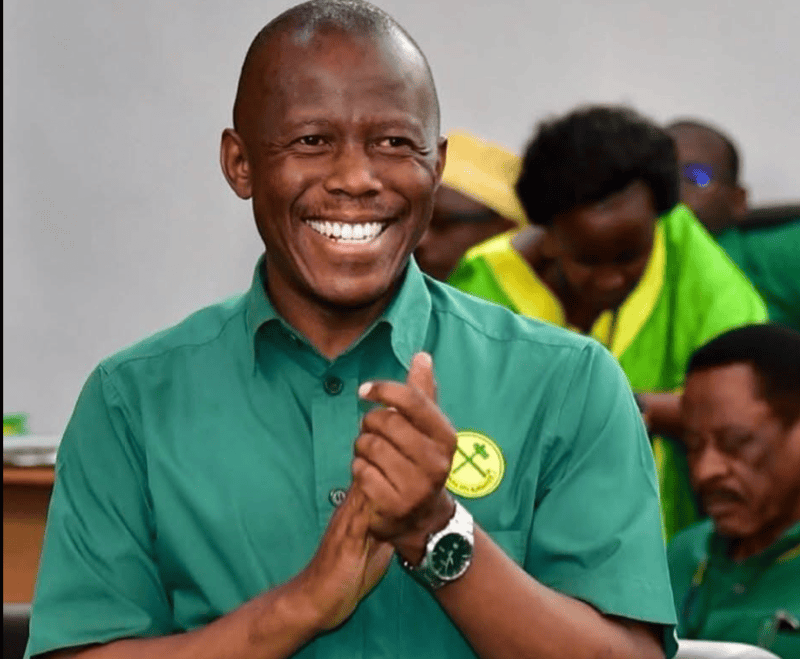Google launches real-time video editing shortcut in Google Drive

Dubbed the "Open with Vids" shortcut, this newly added button appears in the top right corner when previewing any compatible video file in Google Drive.
Google has announced the integration of a direct video editing shortcut within Google Drive, allowing users to launch its AI-powered editing platform, Google Vids, straight from the cloud.
The update, which is rolling out this week to Workspace users globally, represents a pivotal advancement in streamlining digital workflows.
More To Read
- Google debuts first-ever magnetic wireless charging line
- Gemini gives Google Docs a voice with new ‘audio’ feature
- Search engines under scrutiny after private ChatGPT conversations leak
- Google boosts Chromebook capabilities with major OS 138 update
- Kenya among African nations to benefit from Google’s Sh904 million AI funding
- Chrome iOS upgrade now lets users switch between work and personal profiles with ease
“No more exporting files, launching separate apps, or uploading content to third-party platforms. With just one click from the Drive preview screen, users can now instantly access advanced editing tools, making on-the-fly video edits as easy as editing a document in Google Docs,” Google said.
Dubbed the "Open with Vids" shortcut, this newly added button appears in the top right corner when previewing any compatible video file in Google Drive.
Once clicked, the video opens directly in Google Vids, Google’s smart video editor that combines traditional editing with generative AI capabilities.
“This is not just about editing, it’s about enabling smarter storytelling,” said Angela Ruiz, Director of Product at Google Workspace.
“We’ve reimagined the creative process for video, making it accessible to everyone, regardless of their editing experience.”
What sets it apart is that while many editing tools offer drag-and-drop timelines and effects, Google Vids takes it a step further with built-in AI enhancements.
The platform, introduced in 2024, is designed to reduce the creative barriers of traditional video production through features such as:
Text-to-video generation: create structured video narratives from simple prompts or documents.
Smart scene arrangement: let AI reorder clips for better flow and engagement.
Script writing assistance: generate dialogue, narration, or subtitles on the fly.
Voiceovers with AI voices: choose from multiple AI-generated voice tones and accents.
Professional effects: transitions, music, and overlays can be inserted automatically based on the theme or goal of the video.
These tools are now just a click away for anyone storing media in Google Drive, creating a truly integrated production ecosystem for users ranging from content marketers to educators.
According to Google, the feature is being deployed in phases, starting with business and education users.
Admins have the option to enable or disable the shortcut at the organisational level.
Top Stories Today