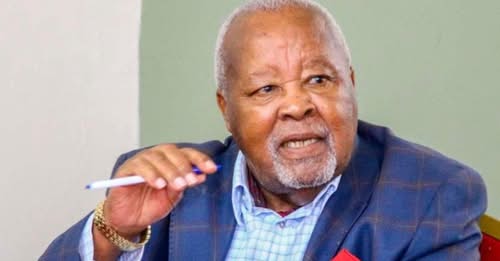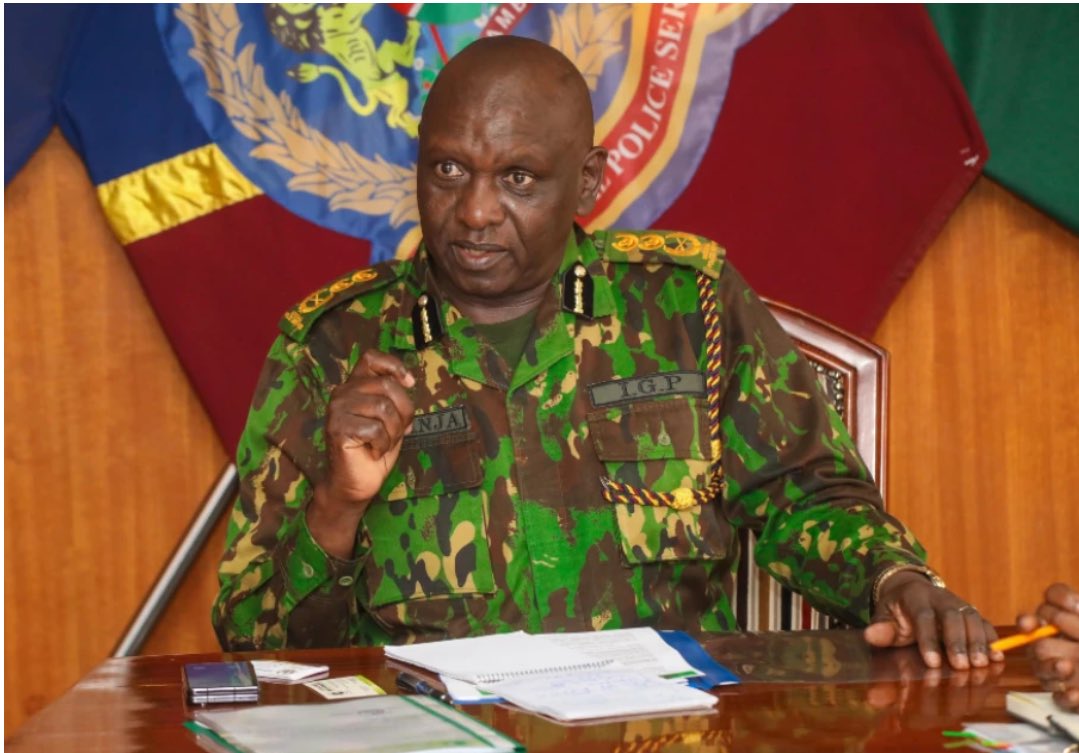Stuck at 25MB? Here are five easy ways to send large files
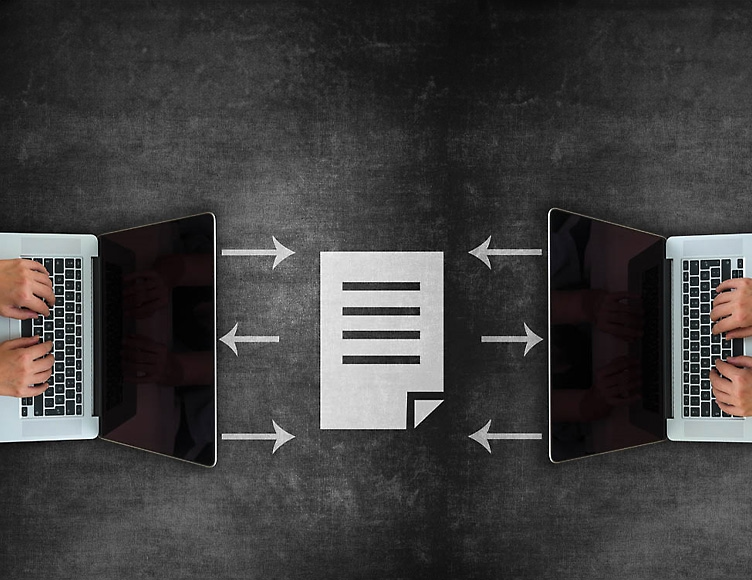
For anyone sending heavy media such as HD videos, raw images, software files, or large documents, these tools provide seamless alternatives that work across devices and platforms.
As digital communication surges and high-quality media files grow heavier, millions of users continue to hit the dreaded 25MB email attachment limit across major platforms.
The restriction, common on Gmail, Outlook, and Yahoo, has driven more people to depend on external file-sharing tools built specifically for large transfers.
More To Read
- Practical tips to maximise your smartphone's battery life when travelling
- OpenAI to launch AI-powered browser, challenging Google Chrome with conversational web experience
- Gmail rolls out new ‘manage subscriptions’ feature to help users easily unsubscribe from unwanted emails
- Email vs Gmail: Why the difference matters in a digital world
- Gmail adds emoji reactions for quick, expressive email replies
- Google introduces new minimum requirements for Android phones and tablets
Tech specialists say the rising demand for remote collaboration, video content creation, and high-resolution imagery has made reliable large-file sharing more essential than ever.
Here are five effective services you can use to send files that far exceed 25MB.
1. WeTransfer
WeTransfer remains one of the most convenient ways to send large files quickly because it allows free transfers up to 2GB, there is no sign-up needed, generates a shareable download link or sends directly via email, and files remain active for seven days.
Its simplicity and speed also make it ideal for photographers, marketers, and students who need instant sharing.
2. Google Drive
Because Gmail blocks attachments over 25MB, Google Drive is the platform’s built-in solution.
With Google Drive, users can upload large files to Drive, share via link directly in the email body and control permissions for viewing or editing.
With 15GB free storage, Drive is one of the most accessible options for everyday users.
3. OneDrive
Microsoft’s OneDrive is tightly integrated with Windows PCs and Outlook email.
It offers 5GB free storage, supports large uploads, and easy link-sharing with permission controls.
It is particularly useful for professionals working with large Office documents or team projects.
4. pCloud
pCloud is a secure cloud storage service that also supports direct file sharing.
It has 10GB of free storage, allows uploading files of virtually any size and generates download links or shares files via email.
It has optional encryption for added security, and its combination of storage, link-sharing, and security features makes it ideal for freelancers and small businesses.
5. Filemail
Filemail has become a popular alternative for sending extremely large files with minimal friction.
There is no size limit for free transfers sent via link, has a simple drag-and-drop interface, files available for seven days and supports very large video projects.
Its unlimited capacity makes it especially useful for professionals in broadcasting, filmmaking, and engineering.
Because standard email platforms are unlikely to raise the 25MB limit any time soon, experts predict continued growth in cloud-based and link-based file sharing.
These services not only bypass size restrictions but also offer better security, easier collaboration features, and faster transfer speeds.
For anyone sending heavy media such as HD videos, raw images, software files, or large documents, these tools provide seamless alternatives that work across devices and platforms.
Top Stories Today