How to boost your internet speeds without extra costs
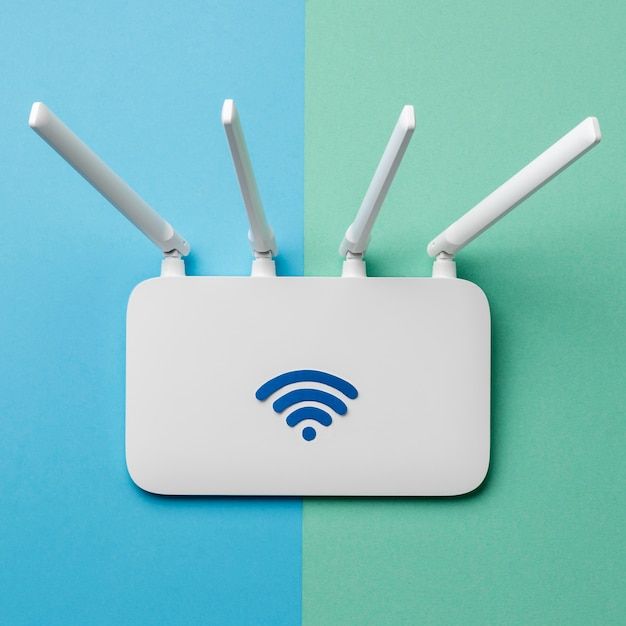
Consider introducing a mesh Wi-Fi system in your home or office. Unlike traditional Wi-Fi extenders, which create separate networks and require manual switching, mesh systems work together as a single, unified network, automatically connecting devices to the strongest signal.
As more Kenyans depend on home internet for work, school, and entertainment, slow Wi-Fi has become a common frustration. While upgrading to a higher plan may seem like the obvious solution, there are several ways to improve your internet speed without additional expenditure.
Let's explore simple yet effective strategies to optimise your Wi-Fi performance and enjoy a smoother online experience.
More To Read
- MPs demand answers over Sh34.3 billion spent on public Wi-Fi project
- ICT CS William Kabogo taken to task for failing marginalised areas on connectivity
- Meta to launch smartwatch with AI, built-in camera in September
- Practical tips to maximise your smartphone's battery life when travelling
- ICT Authority of Kenya calls for public feedback on draft fibre optic and public Wi-Fi standards
- Android 16 set for early launch with major design overhaul and performance boost
Step 1: Optimise router placement
One of the most overlooked factors affecting Wi-Fi speed is router placement. Many users position their routers in corners, near walls, or even inside cabinets to enhance room aesthetics, not realising that this can significantly weaken the signal.
Position your router in a central location, away from walls and obstructions, elevate it to avoid interference from furniture and household appliances and keep it away from electronic devices such as microwaves, cordless phones, and baby monitors, which can disrupt the signal.
Step 2: Secure your Wi-Fi network
Slow internet speed may not be due to your service provider but rather unauthorised users accessing your network. Set a strong password and enable WPA2 (Wi-Fi Protected Access) or WPA3 security encryption.
Regularly check connected devices and remove any unauthorised users by accessing your router's management settings.
Change the default router login credentials to prevent hacking and consider hiding your Wi-Fi name to prevent access from external users.
Step 3: Reduce device overload
Every device connected to your Wi-Fi consumes bandwidth, which can slow down the connection. If multiple people in your household are streaming videos, gaming, or making video calls simultaneously, the network may become overloaded.
Disconnect devices not in use, such as old smartphones, tablets, or smart home gadgets.
Set bandwidth priorities for essential devices using Quality of Service (QoS) settings in your router.
Limit background applications that may be consuming bandwidth without your knowledge.
Step 4: Change your Wi-Fi channel
Wi-Fi routers operate on specific channels, and if multiple routers in your area are using the same channel, congestion can occur, slowing down your connection. Switching to a less crowded channel can improve performance.
Log in to your router’s settings via a web browser or phone.
Navigate to the wireless settings section and select a different channel.
Use a Wi-Fi analyser app to find the least congested channel.
Step 5: Restart your router regularly
Like any other electronic device, routers can slow down due to prolonged use. A simple restart can refresh connections and resolve minor performance issues.
Experts recommend turning off the router for at least 30 seconds before restarting to allow the system to reboot. Restart your router at least once a week.
Update your router’s firmware in the settings to ensure optimal performance.
Step 6: Use a Wi-Fi extender or mesh system
If you experience dead zones in your home where Wi-Fi is weak, a Wi-Fi extender or mesh system can help amplify the signal. This is particularly useful for larger homes where a single router struggles to provide full coverage.
Place a Wi-Fi extender in rooms or areas where you would like your Wi-Fi to reach.
Consider introducing a mesh Wi-Fi system in your home or office. Unlike traditional Wi-Fi extenders, which create separate networks and require manual switching, mesh systems work together as a single, unified network, automatically connecting devices to the strongest signal.
For example, in a three-piece mesh Wi-Fi system, one unit connects to your main router, while the other two are placed in different parts of your home to spread the signal evenly. This setup allows seamless movement throughout your home without connection drops or slowdowns.
Mesh Wi-Fi systems typically range from Sh15,000 to Sh28,000, depending on the brand.
Improving your Wi-Fi speed does not always require an expensive upgrade. By optimising your router’s placement, securing your network, managing connected devices, and making simple adjustments to your settings, you can significantly enhance your internet performance.
If issues persist, it may be time to contact your service provider to check for any underlying network problems.
Top Stories Today












































