WhatsApp rolls out live audio feature, inspired by Twitter Spaces
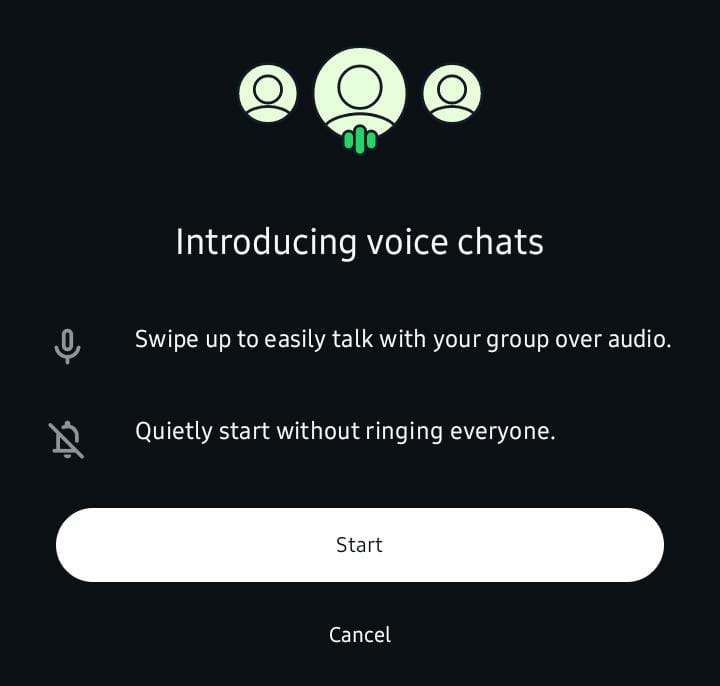
The feature, now being tested in select group chats, allows admins to start a live audio session where members can join, listen in, and request to speak.
WhatsApp is entering the live audio chat space with the rollout of a new feature that allows users to host and participate in real-time voice conversations.
The Meta-owned platform, best known for private messaging, is taking a page from X by introducing a live audio feature similar to Spaces, giving users a new way to connect beyond texts and voice notes.
More To Read
- ChatGPT, Copilot forced off WhatsApp as Meta enforces new AI restrictions
- X introduces transparency tool to curb bots and impersonation
- WhatsApp rolls out lightweight status feature inspired by Instagram Notes
- WhatsApp brings multi-account function to iPhone after months of delay
- WhatsApp to enable messaging across apps like Telegram and Signal
- Apple Watch users get full WhatsApp access in new app rollout
The feature, now being tested in select group chats, allows admins to start a live audio session where members can join, listen in, and request to speak.
Participants will be able to react using emojis and see who is currently speaking in an interface reminiscent of Twitter Spaces.
Unlike traditional voice calls, these sessions do not ring participants' phones; instead, they appear as a quiet notification, inviting users to join if they wish.
What sets WhatsApp’s version apart is its focus on privacy.
As with all WhatsApp communications, the live audio chats will be end-to-end encrypted. This means that while the feature introduces a more social, spontaneous form of interaction, it still maintains the platform’s commitment to secure and private conversations.
Beyond live session
When live, the feature appears subtly at the bottom of the group chat, allowing users to continue viewing and interacting with the chat window as the live session runs.
Unlike traditional voice calls or admin-only controls, this feature lets any group member start a live audio session, not just the admin.
Those who join can react with simple gestures, like a wave emoji to signal their presence, or continue typing in the group as usual, keeping both the conversation and the live audio flowing seamlessly.
It is designed primarily for trusted circles, such as family groups, close friends, or team collaborations, rather than open, public discourse.
Meaning, your information appears as you have saved it on WhatsApp.
How to go Live
To do so, users need to open the group they want to go live in, swipe up from the bottom of the conversation window, and select “Start Voice Chat.”
This action quietly launches a live session without ringing other members, instead sending a silent notification that a chat is in progress.
Other members can tap the banner that appears at the bottom to join the session.
Currently, the feature is available in beta for a limited number of users on both Android and iOS, with a wider rollout expected in the coming weeks.
Top Stories Today















































