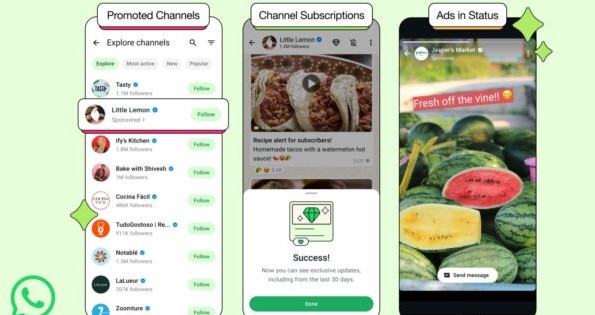Is it safe to keep your laptop plugged in all the time?

Most modern laptops use lithium-ion or lithium-polymer batteries equipped with sophisticated controllers that prevent overcharging.
In a world increasingly reliant on remote working and portable devices, a common question persists among students, professionals, and everyday users: Is it safe to keep a laptop plugged in all the time?
Well, according to tech analysts and hardware specialists, the answer is more nuanced than a simple yes or no.
More To Read
- Special forces across Africa meet in high-level Nairobi forum to counter terrorism and emerging threats
- Kenya calls for united African front against rising cyberthreats as regional forum opens in Nairobi
- X introduces transparency tool to curb bots and impersonation
- Technology of freedom, risk of violence: Digital divide facing women in post-war Tigray
- The hidden risks of sharing children’s lives online
- Report warns of widening gap in Africa’s cyber resilience as attacks surge
Battery technology has changed
Most modern laptops use lithium-ion or lithium-polymer batteries equipped with sophisticated controllers that prevent overcharging. Once the battery reaches 100 per cent, charging automatically stops, and the device runs on external power.
“Today’s laptops are built to avoid the classic overcharge issue,” explains computer engineer Dana Morales to the Indian Times. “The battery won’t keep filling endlessly. Instead, the system cycles intelligently.”
While overcharging is no longer a concern, heat remains the biggest factor affecting long-term battery health. Laptops that stay plugged in 24/7, particularly during gaming, video editing, or heavy multitasking, can run hot, which slowly degrades battery capacity.
“Heat is what ages a battery fastest,” Morales adds. “If the laptop runs hot while plugged in, that’s when deterioration speeds up.”
Built-in settings offer new protections
Many manufacturers now include software features designed to protect batteries, such as:
- Battery health modes that cap charging at 80 per cent or 90 per cent
- Adaptive charging, which learns daily habits
- Low-power or eco modes to reduce heat during long plug-in sessions
Brands like Apple, Dell, Lenovo, and ASUS have already integrated these protections into newer models.
Expert advice for healthier batteries
Specialists suggest that leaving a laptop plugged in is generally safe, but a few habits can help preserve battery health:
- Keep the laptop on a firm, cool surface to improve airflow
- Avoid storing or using it in hot rooms
- Use built-in battery-health settings if available
- Unplug occasionally so the battery can run through normal usage cycles
Thanks to advanced battery management systems, keeping a modern laptop plugged in constantly won’t cause immediate harm. However, consistently high temperatures can shorten a battery’s lifespan, making mindful habits important.
As laptops continue to evolve, manufacturers are expected to offer even more automated systems that manage charging and reduce battery stress—aiming for a future where users no longer have to think about when to plug in or unplug at all.
So yes, you can leave your laptop plugged in at the charger while you are working, as long as it does not overheat. However, experts note that while leaving a device constantly charging will not cause immediate damage, it can affect the long-term battery health.
This is because Lithium-ion batteries naturally degrade over time, and maintaining them at 100 per cent for extended periods can slightly accelerate the process. So if this process is gradual, it becomes noticeable after months of continuous plugged-in use.
Top Stories Today