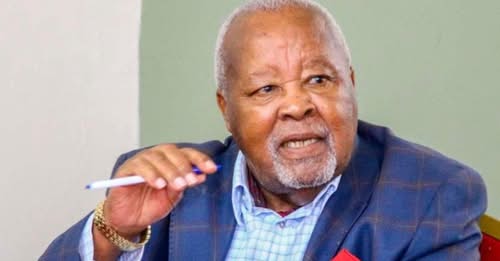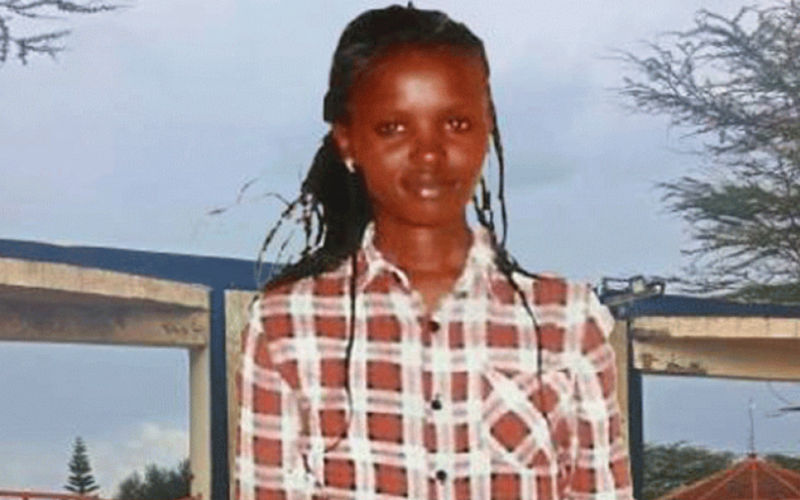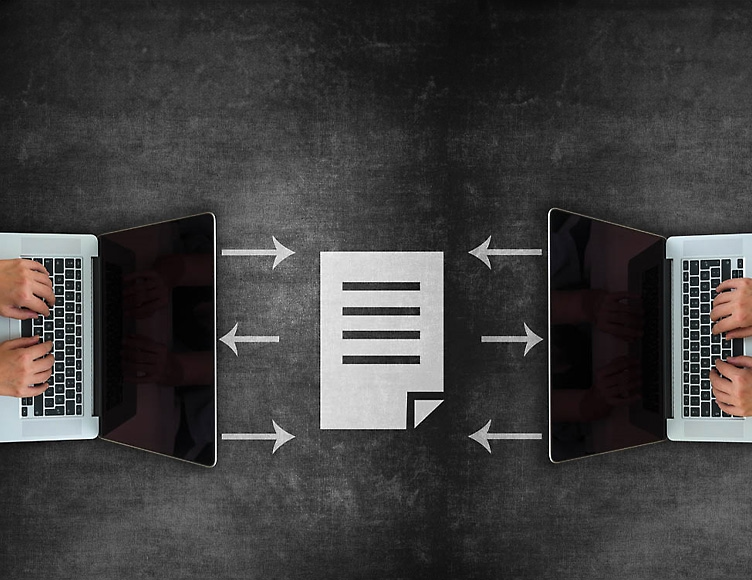Windows 11 to get Android App continuity feature
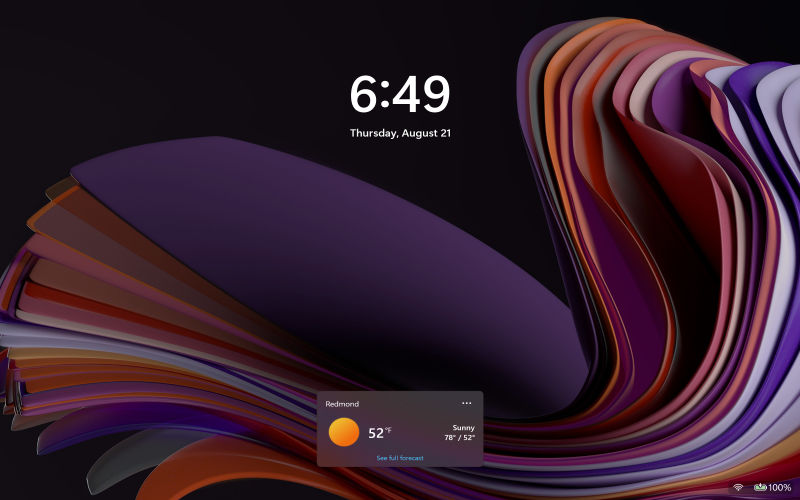
While Apple’s ecosystem has famously offered cross-device continuity for years, Microsoft is distinguishing itself by embracing Android, the world’s most used mobile operating system.
Microsoft is ushering in a new era of device continuity with a feature that brings your Android phone and Windows 11 PC closer than ever.
In its latest Windows 11 Insider Preview Build 26200.5761 (KB5064093) for the Dev Channel, the tech giant has begun testing the ability to resume Android apps on a PC, starting with Spotify.
More To Read
- Android users can now share files via Apple’s AirDrop
- OnePlus 15 launches globally, targets Apple and Samsung dominance
- Smart ways to free up phone storage without deleting your favourite photos
- Grammarly rebrands as Superhuman in major AI productivity shift
- Samsung halts Android 16 rollout for Galaxy S23 and S24 amid stability concerns
- Microsoft unveils MAI-Image-1, its first AI model that turns words into pictures
The feature, part of Microsoft’s broader ambition to unify the cross-device experience, enables users to pick up right where they left off on their Android phone, directly from their Windows 11 desktop.
Spotify first, but not the last
For now, the feature supports Spotify, the popular music and podcast streaming platform. If you are listening to a song or episode on your Android device and walk away from your phone, a “Resume alert” will pop up on your Windows 11 taskbar.
Clicking it automatically launches the Spotify desktop app and continues playback, exactly from where it left off on your phone.
If Spotify is not already installed on your PC, the feature initiates a one-click install from the Microsoft Store, then launches the app for immediate use.
When using Spotify on the web, users have the option to enable Picture-in-Picture (PiP) mode for video playback. The browser prompts the user to either allow PiP or ask every time, based on their preference.
How to set up in a few steps
To try it, users must:
(1) Enable mobile device access on their PC
(2) Click settings on your phone, then opt for > Bluetooth & devices > Mobile devices > “Allow this PC to access your mobile devices”
(3) Link their Android phone via the Link to Windows app
(4) Allow background activity for the Link to Windows app (this keeps the resume feature reliable)
(5) Be signed into the same Spotify account on both devices.
After setup, any active Spotify session on the phone will trigger a resume prompt on the PC.
While Apple’s ecosystem has famously offered cross-device continuity for years, Microsoft is distinguishing itself by embracing Android, the world’s most used mobile operating system.
Insiders see this as a precursor to broader app continuity, possibly including messaging, media, and productivity tools in future updates, just like Apple.
“The goal is to reduce friction and let users work or relax on the screen that suits them best,” notes Mark Liu, lead engineer on the Windows Phone Link team.
For developers: integration opportunities await
Microsoft is also inviting app developers to integrate with the Resume API, allowing third-party apps to offer similar continuity.
Developers can learn how to bring their apps into the resume ecosystem through Microsoft's official documentation.
This move hints at an ecosystem-wide adoption where more Android apps could offer seamless transitions to Windows 11 desktops, not just Spotify.
Other highlights
Besides the cross-device resume, Microsoft is rolling out a handful of features under the “gradual rollout” system:
(1) New battery icons on the lock screen for a quicker at-a-glance status
(2) Touch gesture improvements for “Click to Do” on Copilot+ PCs
(3) Smarter agent-based navigation in Windows Settings
(4) Automatic Super Resolution tweaks for Snapdragon-powered PCs
(5) New keyboard shortcuts for inserting En dash and Em dash
(6) Pin favourite apps in the Windows Share window
Numerous bug fixes and system refinements also accompany the build, with improvements across Windows Hello, gaming overlays, and app settings performance.
Top Stories Today