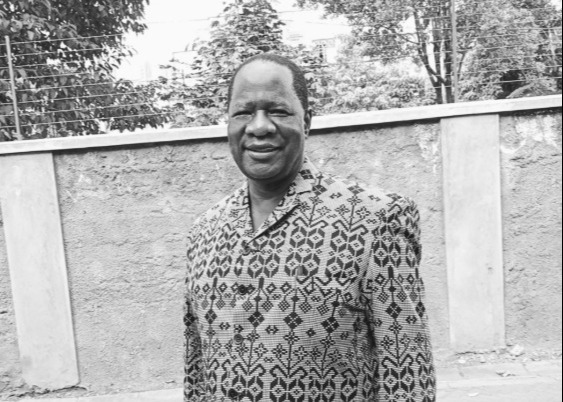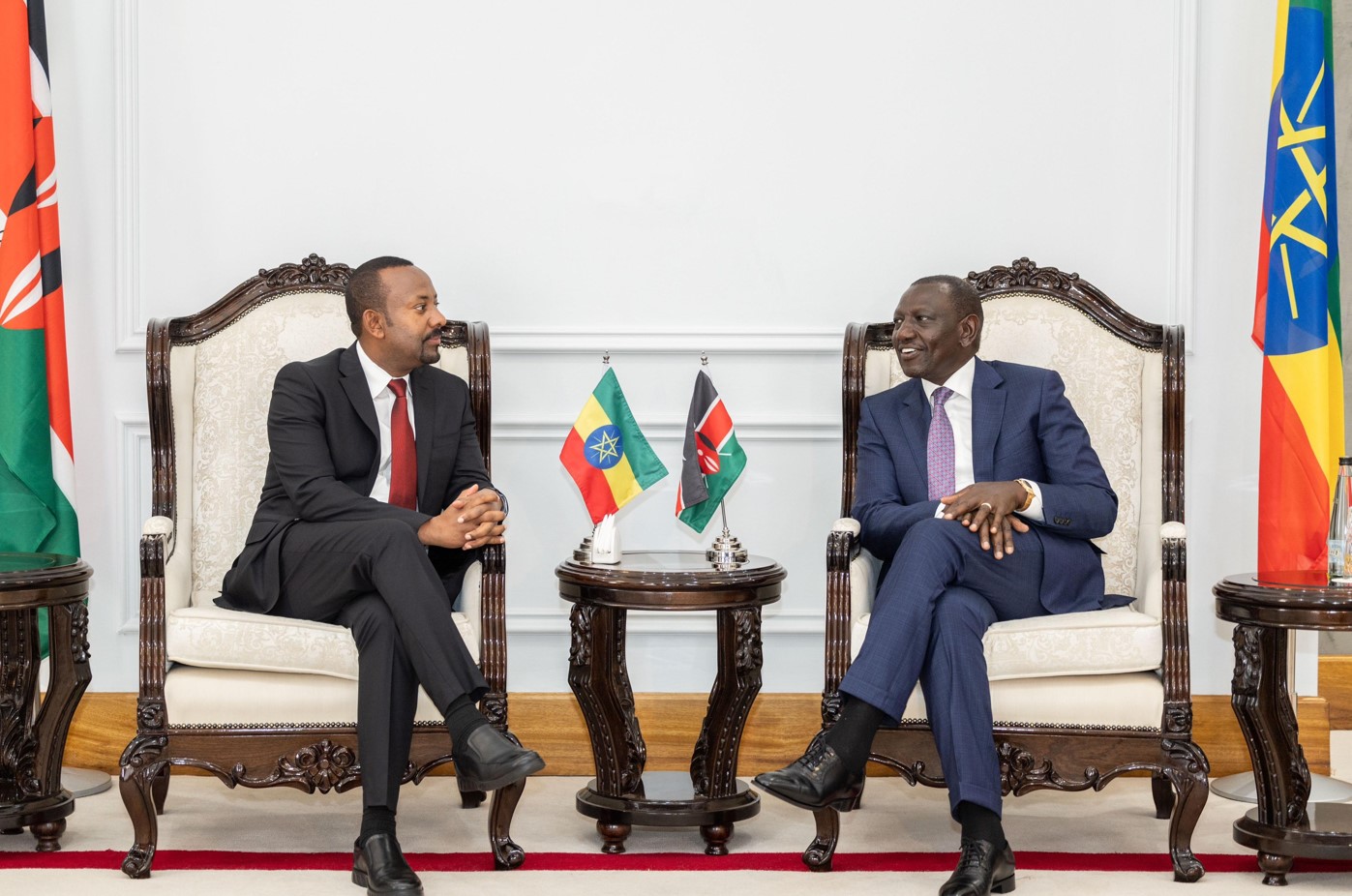KRA extends working hours ahead of June 30 tax filing deadline- here is how to file your returns

KRA on Tuesday announced that all its official service centres and selected Huduma Centres in busy areas will now operate from 7 am to 7 pm on weekdays to provide more time for taxpayers.
Kenya Revenue Authority has extended working hours to help Kenyans file their 2024 income tax returns ahead of the June 30 deadline.
KRA on Tuesday announced that all its official service centres and selected Huduma Centres in busy areas will now operate from 7 am to 7 pm on weekdays to provide more time for taxpayers.
More To Read
- Housing levy funds surge to Sh73 billion despite slow project rollout
- Tourism and agriculture leading in hiring as other sectors stumble
- Treasury reports fastest tax growth in two years amid July protests
- KPA’s tariff hike draws uproar ahead of September rollout
- Blow to governors as Treasury advances integrated revenue collection system
- KeNHA revises Isiolo-Mandera road project, adds new features to enhance cross-border links
On Saturdays, only tax service centres will be open from 9 am to 1 pm, except on June 28, when they will extend their hours until 6 pm.
Huduma Centres will remain closed on weekends but will operate during normal hours from 8 am to 5 pm on weekdays.
Kenyans seeking assistance can also reach KRA officers by phone or email between 7 am and 7 pm on weekdays and 9 am to 1 pm on weekends.
To manage the rush on the final filing day, June 30, all KRA offices nationwide will remain open from 7 am until midnight.
Every individual with a KRA PIN must file an income tax return for 2024, regardless of whether they earned income or not.
Those with no income are required to submit a NIL return, while those exempt from tax must file and provide a valid Exemption Certificate Number.
Failure to file by the deadline attracts a penalty of Sh2,000 or a 5 per cent charge on the total income declared.
Kenyans are encouraged to use the iTax portal at iTax.kra.go.ke to file returns and avoid last-minute complications.
The extended hours aim to ensure everyone has enough time to meet the tax filing requirements without facing penalties.
How to file your tax returns
Filing your KRA returns for employment income is simple if you follow the right steps. Ensure you have a stable internet connection, your KRA PIN, iTax login credentials, and your P9 form before starting.
These help make the process smooth and reduce errors.
Start by opening your internet browser and going to the iTax portal at itax.kra.go.ke. Log in with your KRA PIN and password. Then, go to the Returns menu, select "Returns," click on "File Returns," and choose "Income Tax - Resident Individual."
Confirm your KRA PIN and pick the correct return period. Select the employment income option and click "Proceed." Fill in all sections marked with an asterisk (*) based on your P9 form.
Check your Pay As You Earn (PAYE) deductions, insurance relief, mortgage details, and any allowances. When done, click "Submit."
A confirmation message with an acknowledgement number will appear saying, "Return Receipt Generated." Download this receipt and check your email for confirmation.
To avoid delays, have all your documents ready before starting. Also, enable macros in the Excel template downloaded, as this lets the system validate and compress your file correctly.
Top Stories Today
Reader Comments
Trending