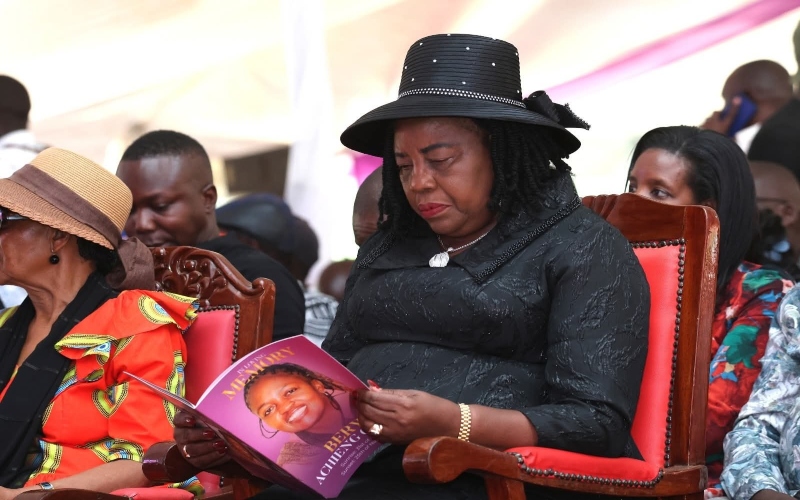Forgot your Safaricom number? Here is a simple way to get it

The quickest way to check your Safaricom number is by using a USSD code.
For many mobile users, forgetting your phone number can be an inconvenient and frustrating experience, especially when it is a new number and you need it for transaction, registration or verification purposes.
Fortunately, Safaricom has made it easy for its customers to retrieve their phone numbers using a few simple methods.
More To Read
- Ndindi Nyoro questions government’s decision to sell 15 per cent Safaricom stake
- Safaricom rolls out Daraja 3.0 in major M-Pesa API redesign
- Communications Authority dismisses claims of mandatory biometric data for SIM registration
- Outcry as Communications Authority proposes DNA rule for SIM registration
- Safaricom announces early-morning Fuliza system upgrade on November 17
- Kenya eyes wider telecom connectivity in next decade
1. Using the USSD Code
The quickest way to check your Safaricom number is by using a USSD code. Simply follow these steps:
Open your phone’s dialer.
Dial *100#, press the call button and select “My Account” on option 4.
A menu will appear on your screen; select “My Number” on option 1.
Your phone number will be displayed.
2. Through SMS
Safaricom also provides a handy option to retrieve your number via SMS.
Send a message with the word “NUMBER” to 100.
Select “Option 1".
Select option 7 under “Sim Registration Update”.
A verification menu will be sent to your phone once you select Option 1 or Option 2.
Your phone number will be sent to you, plus registration confirmation.
3. Using the Safaricom App
If you have the Safaricom app installed on your smartphone, you can easily find your number by following these steps:
Open the Safaricom app.
Log in if prompted.
On the home screen, tap on ‘My Account’.
Your phone number will be displayed on the screen.
4. Check your SIM card packaging.
For those who have kept their original Safaricom SIM card packaging, the phone number is often printed on the cardholder.
Simply locate the packaging and check the number printed next to your SIM card.
5. Visit a Safaricom retail centre.
If you are unable to retrieve your number using the methods above, you can visit a Safaricom retail centre or an authorised dealer.
A customer service representative will help you recover your number by verifying your identity.
6. Call customer service.
For additional assistance, Safaricom’s customer service line is always available.
All you need to do is dial 100 and select the option for customer care or call the toll-free number at 100 for help from a representative.
Customers must remember their personal details, like their identification number (ID), when reaching out to Safaricom, or carry their National ID or passport, as the company may ask for identification details to confirm ownership of the line.
Top Stories Today